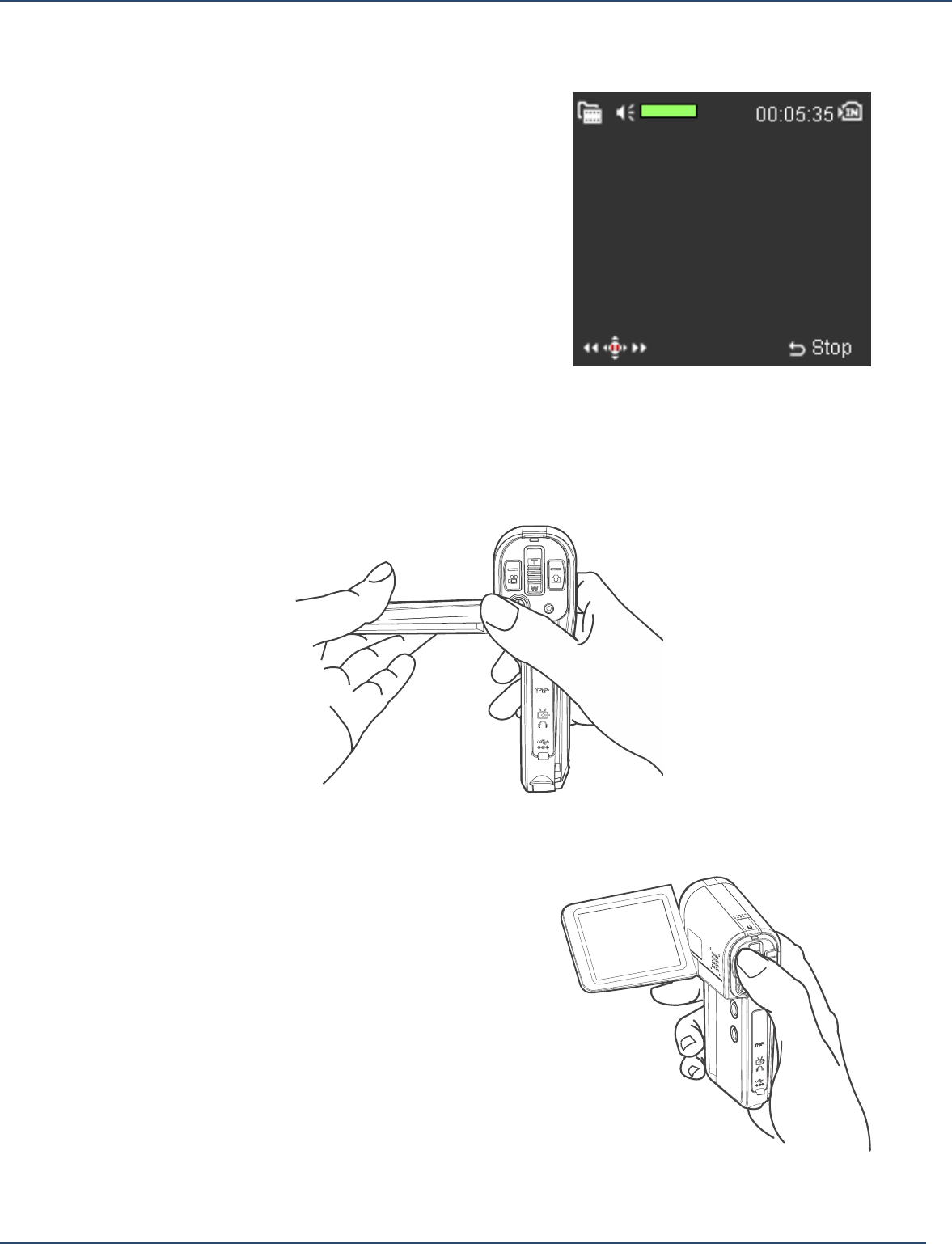
11
AgfaPhoto
DV-5000Z
Using the LCD Display
The LCD display makes taking pictures and
videos easy. Use the LCD panel to frame
your subjects for taking pictures or recording
video.
To use the LCD panel, flip open the LCD
panel in a leftwards motion, then hold the
bottom-left corner of the LCD panel and
swivel it upwards.
While in Video Capture Mode or Photo
Mode, you will see icons around the border
of the LCD panel. To learn more about these
icons, please see "Recording Video" and
"Photo Shooting Mode."
To hide the icons, push Menu, then select Setup and scroll down to Icon. A
submenu will appear. Scroll to "No" and select it. Now your LCD panel will not
display any icons.
Holding the camera
The key to taking still, blur-free pictures is
holding the camera steadily and properly.
Because of its compact size and light
weight you can single-handedly operate
this Digital movie camera by gripping the
camera with your right hand while using
your right thumb to press buttons and
access other controls.


















