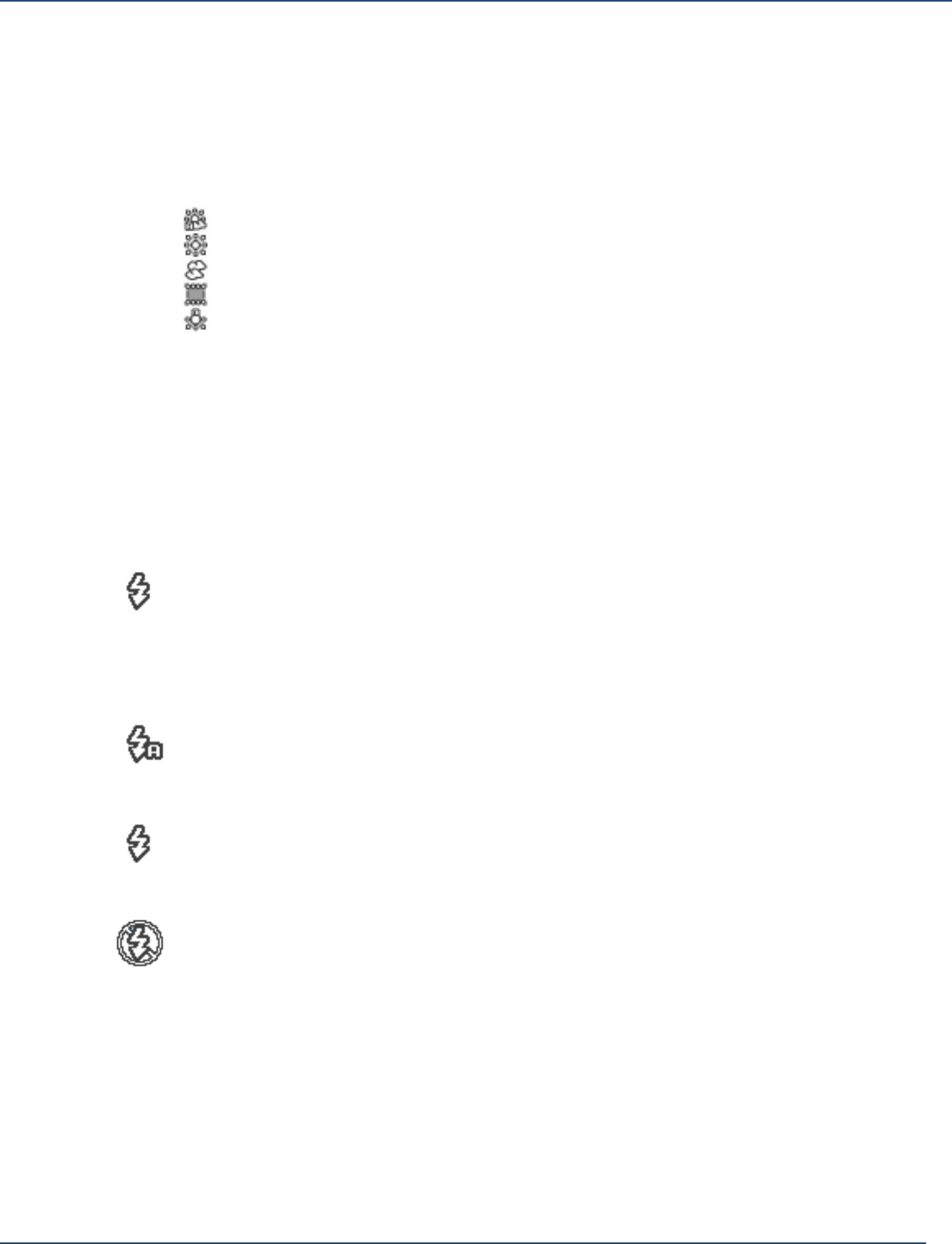
25
AgfaPhoto
DV-5000Z
To set the White balance:
1. Press the Menu button.
2. Scroll down to WB (White Balance) and press the OK/Enter button on the 5
Way Navigation Control.
3. A submenu will appear.
4. Choose from the following settings:
A. Auto
B. Sunny
C. Cloudy
D. Fluorescent
E. Tungsten
5. Press the Menu button to return to camera operation.
Note: You can use a hotkey to toggle between white balance settings.
Simply press the Right button on the 5 Way Navigation Control to toggle
through the above White balance settings and release to select a setting.
A White balance icon will appear on the lower-right side of the LCD panel
for the current setting.
Flash
By using the camera flash, more lighting is provided for subjects in dark
conditions. The added lighting can help remove or reduce shadows, or help
emphasize the subject.
The camera provides three flash modes:
Auto Flash
When insufficient lighting exists, the flash fires automatically when taking
pictures.
Flash On
The flash always fires regardless of lighting conditions. Use this feature when
your subject is under backlit conditions or in shadows.
Flash Off
Disables the flash. Use this feature when taking close-up shots or when
photographing outdoors under bright sunlight.


















