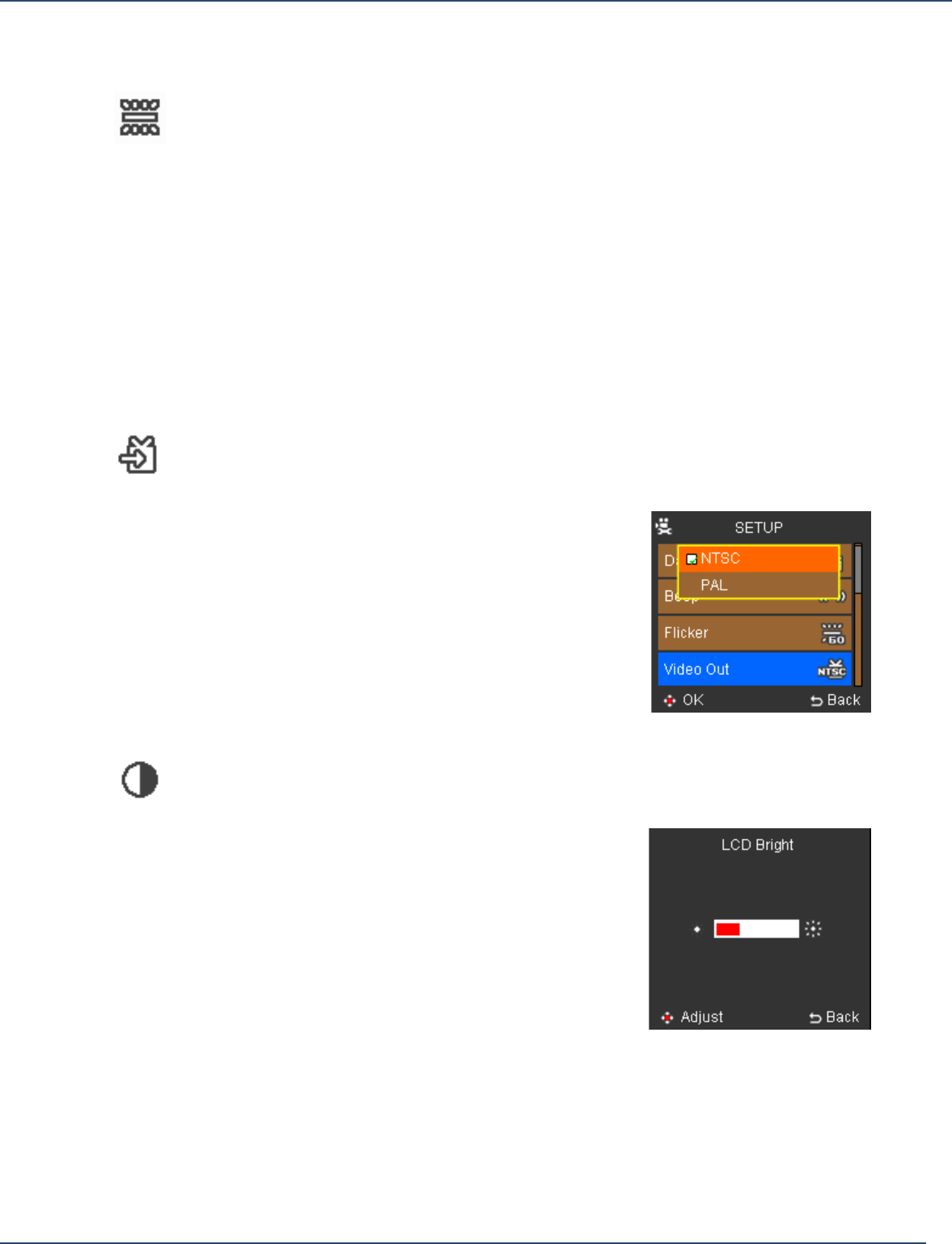
29
AgfaPhoto
DV-5000Z
Flicker
Due to indoor fluorescent lighting, a flicker can develop during the use of your
digital camera. This flicker can be reduced by setting the frequency of your
digital camera to the same frequency as the fluorescent lighting in your region.
(The default frequency is 60Hz but you can change this setting to 50Hz.)
To set the Flicker rate:
1. Scroll to Flicker using the Up/Down buttons on the 5 Way Navigation Control.
2. Press the OK/Enter button.
A submenu will appear.
3. Select either 50Hz or 60Hz to match the frequency of your region.
4. To save your settings, press the Menu button.
Video-Out
You can view your video recordings and photos on your TV by choosing the
video standard (NTSC or PAL) that is used in your region.
To set the Video-Out Standard:
1. Scroll to Video-Out using the Up/Down buttons on
the 5 Way Navigation Control.
2. Press the OK/Enter button.
A submenu will appear.
3. Select either NTSC or PAL according to your TV
system.
4. To save your settings, press the Menu button.
LCD Brightness
Set the brightness of your LCD screen to one of four brightness levels.
To set the LCD brightness:
1. Scroll to LCD Bright using the Up/Down buttons on
the 5 Way Navigation Control.
2. Press the OK/Enter button.
A submenu will appear allowing you to select one
of four brightness levels.
3. Use the Right/Left buttons on the 5 Way
Navigation Control to increase/decrease the active
brightness level.
4. To save your settings, press the Menu button or the OK/Enter button.


















