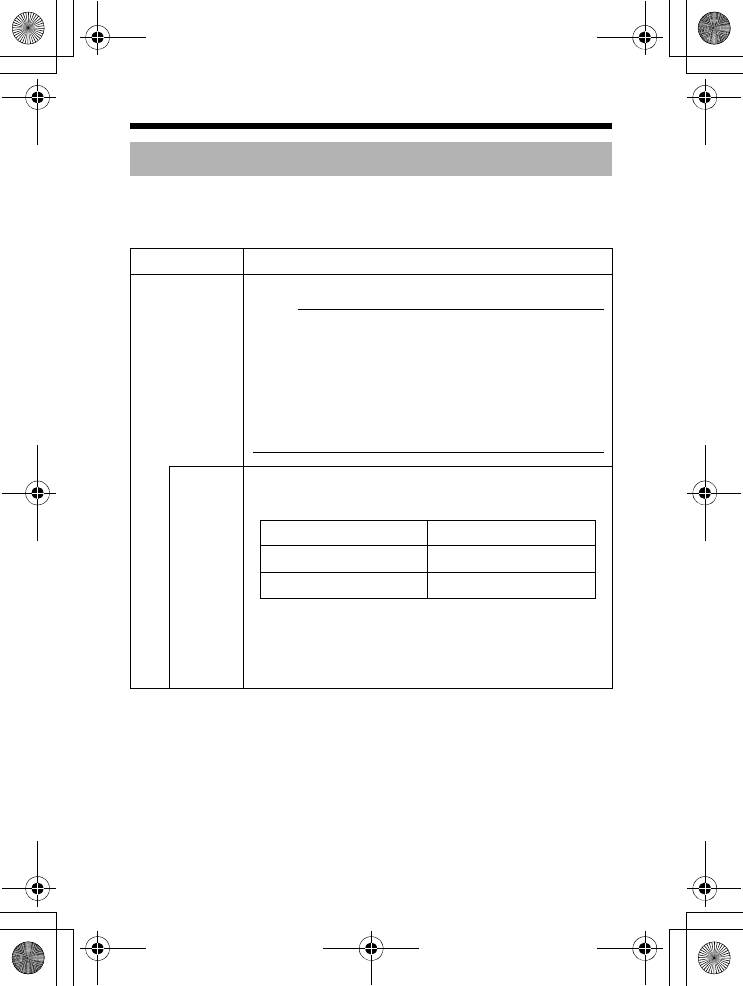
42
Setting
The word ACOLORB display differs depending on the model.
ACOLORB is displayed for ADCTDN2412N and ACOLOURB is displayed for
ADCTDN2412P/ADCTDN0230P.
From this point onwards, ACOLORB will be used for indication.
TITLE/VIDEO screen (continued)
Item Functions and settings
B&W/COLOR
(ADCTDN2412N)
B&W/
COLOUR
(ADCTDN2412P/
ADCTDN0230P)
This item sets the mode switching of B&W and Color.
Memo:
● When switching the Color mode to B&W mode, the
type of light source may cause the focus to shift. This
is because the B&W mode is sensitive to both visible
light and near-infrared light. When this happens,
adjust the focus again in B&W mode or use a IR
corrected lens (LIRC0308CS, LIRC2811CS,
LIRC1040CS) to work in both visible and near IR
light.
● Use infrared illumination if necessary.
MODE This sets the function to switch from Color to B&W mode.
The options change according to the setting of AUX
MODE item in AUX FUNCTION (A Pg. 36).
AUX MODE setting MODE options
IR IN (AUX IN)
B&W OUT COLOR,B&W,AUTO
COLOR : Sets the camera permanently to Color mode.
B&W : Sets the camera permanently to B&W mode.
AUTO : The camera automatically switches to Color
mode when the object is bright and B&W
mode when it is dark.
ADCTDN2412N_P_EN.book Page 42 Friday, September 28, 2007 12:49 PM


















