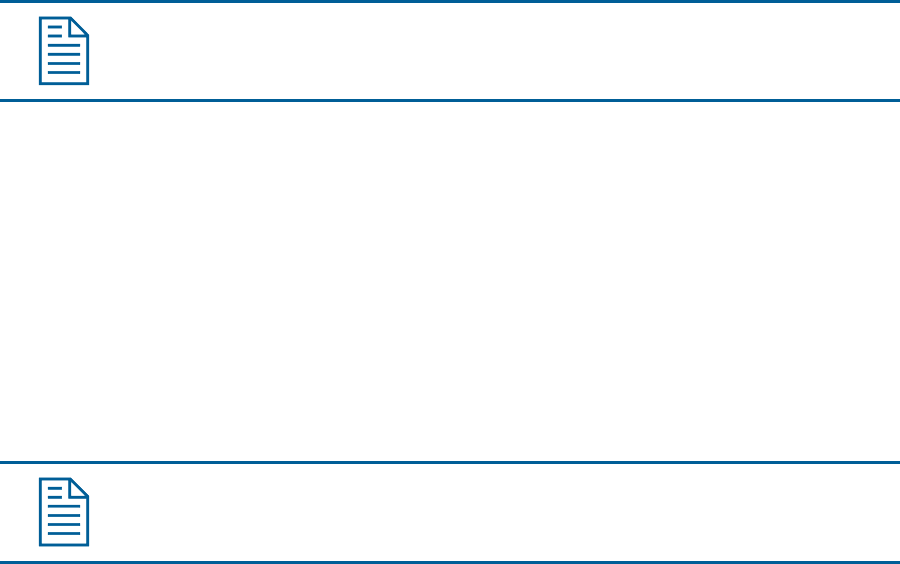
Activating Frame Scan
Frame Scan pans between the left and right scan limits, pausing briefly (3 seconds) at each frame. A
frame is equivalent to approximately 10° when the zoom setting is 1X. If the scan limits are not
programmed, the Frame Scan pans to the right, pausing at each frame.
To activate the Frame Scan:
1. Select the camera number assigned to the SpeedDome Ultra VII dome.
2. Enter Call Preset 98.
The Frame Scan runs until stopped by selecting the camera and entering Call Preset 96.
Note: Entering a pan/tilt or lens command also stops the scan.
Activating Random Scan
Random Scan pans between the left and right scan limits for random periods between 1 and 9
seconds, then pauses for periods between 1 and 9 seconds. If the scan limits are not programmed, the
Random Scan pans to the right for random periods between 1 and 9 seconds, then pauses for periods
between 1 and 9 seconds.
To activate the Random Scan:
1. Select the camera number assigned to the SpeedDome Ultra VII dome.
2. Enter Call Preset 97.
The Random Scan runs until stopped by selecting the camera and entering Call Preset 96.
Note: Entering a pan/tilt or lens command also stops the scan.
C–6 SpeedDome Ultra VII Day/Night Operator's Manual


















