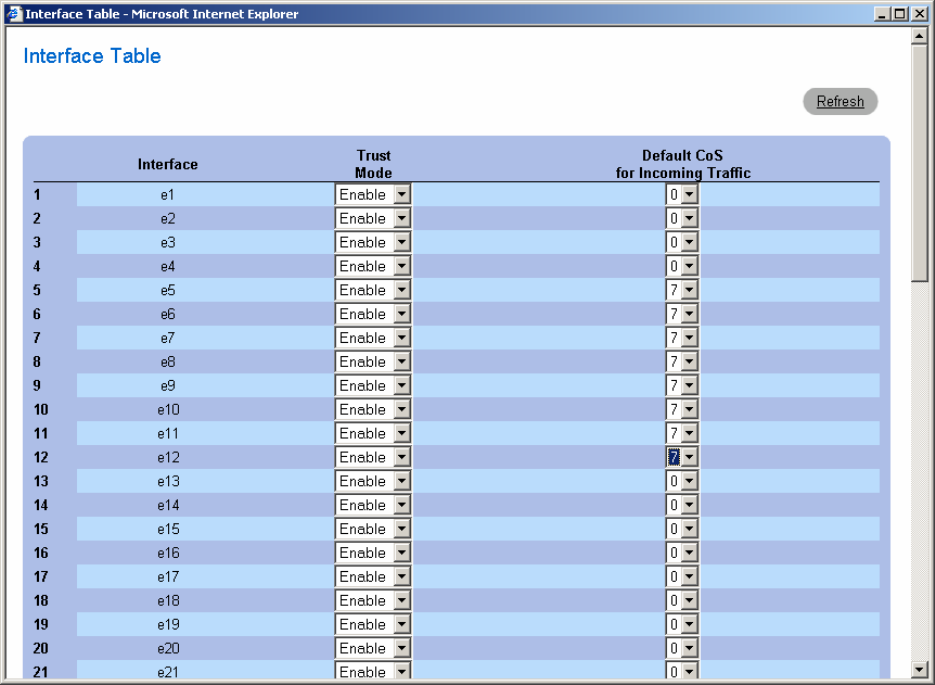
14. Enable the CoS for the IP Office, Avaya Communication Manager and IP Telephones..
This gives priority to the Voice calls. Select System->Power Over Ethernet. Press
Show All. This opens a new browser. For each IP Telephone port, select the
appropriate Power Service and set the Default CoS for Incoming calls to 7. Scroll down
and press Apply Changes when done.
DJB; Reviewed:
PV 4/13/06
Solution & Interoperability Test Lab Application Notes
©2006 Avaya Inc. All Rights Reserved.
12 of 18
3448PAppNotes.doc


















