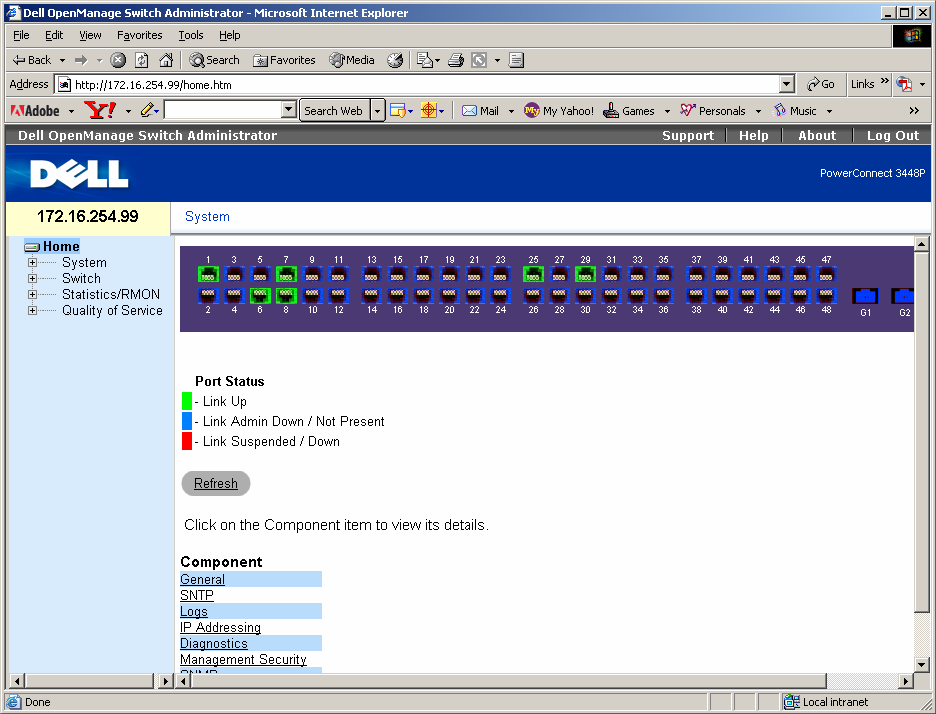
5. Verification and Troubleshooting
If an IP telephone does register, check the following:
• Unplug the set and plug it back in. When prompted, press *. Verify that all IP Addresses
and VLANs are correct. Plug the IP telephone directly into the Dell PowerConnect™
3448P if possible. Select Home on the browser interface (see below) and verify that the
ports are working properly. Do this by checking that the ports show green (indicating the
link is up).
DJB; Reviewed:
PV 4/13/06
Solution & Interoperability Test Lab Application Notes
©2006 Avaya Inc. All Rights Reserved.
15 of 18
3448PAppNotes.doc


















