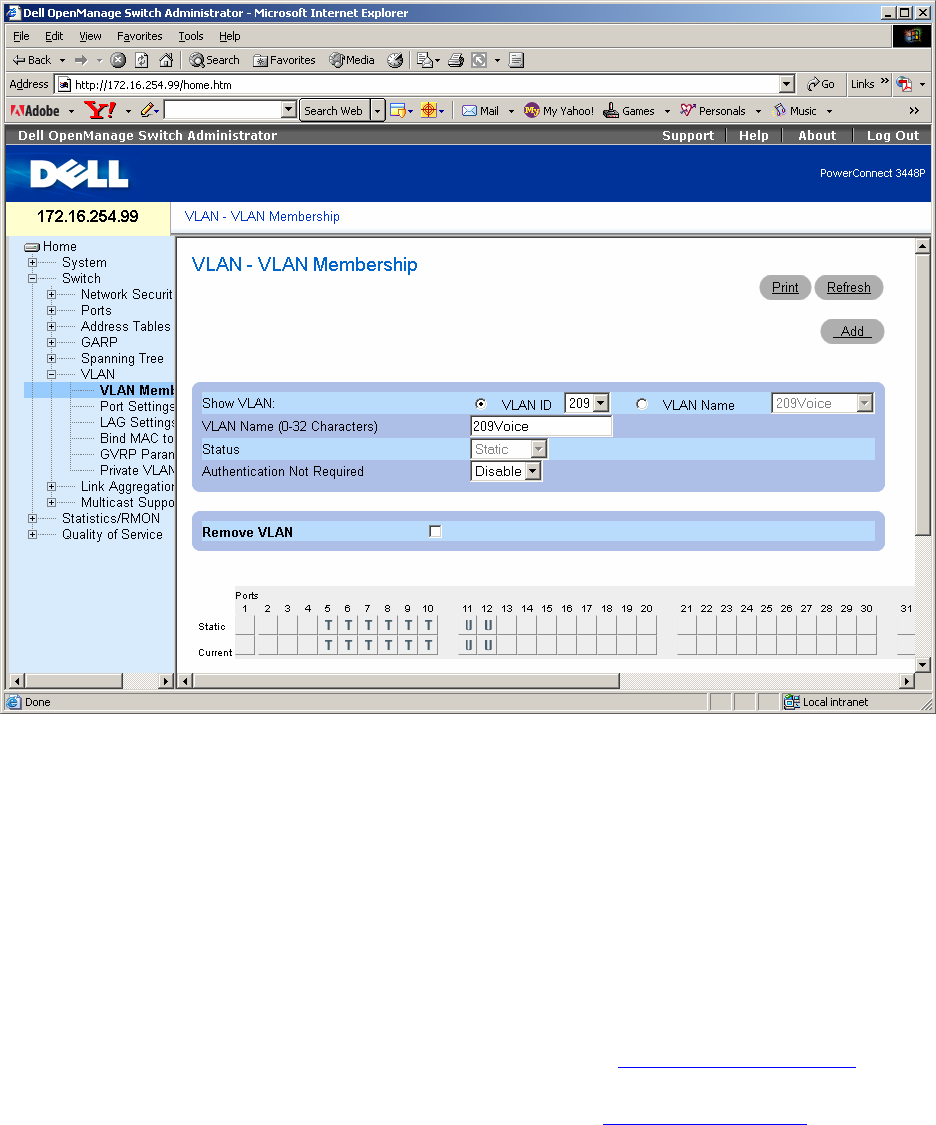
• Check that the ports are correctly marked as tagged or untagged.
Select Switch->VLAN->VLAN Membership. Verify the IP Telephone ports show T and
the Telephony Server port (IP Office or Avaya Communication Manager) shows U.
6. Conclusion
These Application Notes describe the steps for configuring the Dell 3448P PowerConnect switch
to provide inline Power over Ethernet (PoE) to the Avaya PDs, namely Avaya IP Telephones and
Avaya Wireless Access Points. During compliance testing, the Avaya PDs simultaneously
obtained power and transferred data over standard Ethernet cables from the Dell 3448P
PowerConnect layer 2 switch.
7. Additional References
• Product documentation for Avaya products may be found at http://support.avaya.com.
• Product documentation for Dell products may be found at:
http://www.Dell.com.
DJB; Reviewed:
PV 4/13/06
Solution & Interoperability Test Lab Application Notes
©2006 Avaya Inc. All Rights Reserved.
17 of 18
3448PAppNotes.doc


















