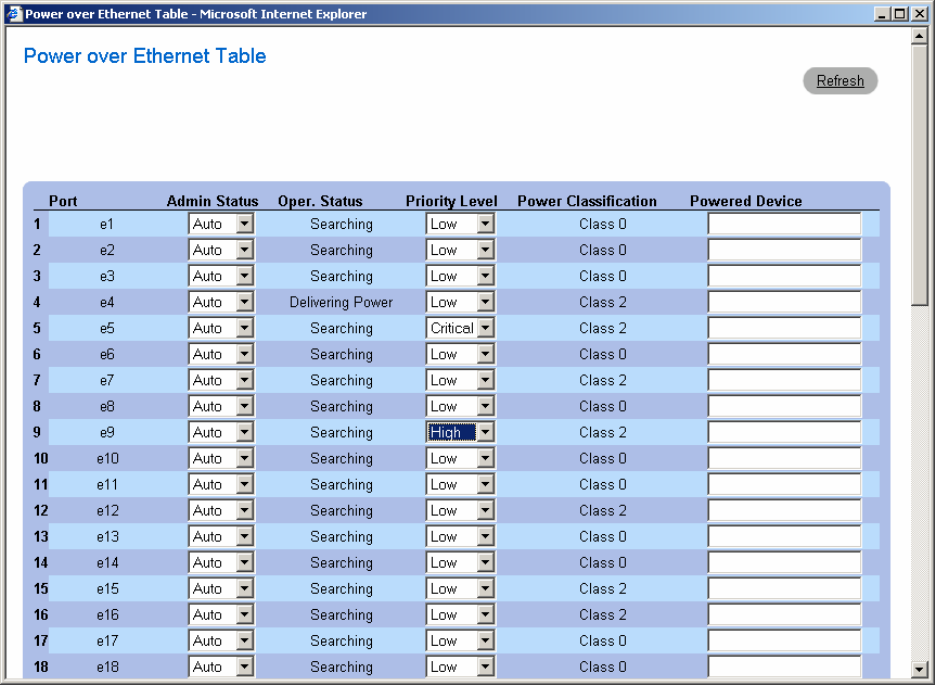
15. Select the power priority for the IP Telephones. Select System->Power Over Ethernet.
Press Show All. This opens a new browser. For each IP Telephone port, select the
appropriate Priority Level. Scroll down and press Apply Changes when done.
4. Testing
The interoperability testing focused on verifying PoE interoperability between the Dell
PowerConnect™ 3448P and Avaya IP Telephones.
4.1. General Test Approach
The general test approach was to connect the Avaya IP Telephones to ports on the Dell
PowerConnect™ 3448P. IP Telephones were allowed to power up and initialize. The IP
Telephones were registered to each Telephony Server in turn and calls were made. The volume
of the speakerphone, if any, was set to maximum to draw the most power and the power draw as
measured by the Dell PowerConnect™ 3448P switch was recorded. Telephony quality in the
presence of saturating data traffic was also tested.
DJB; Reviewed:
PV 4/13/06
Solution & Interoperability Test Lab Application Notes
©2006 Avaya Inc. All Rights Reserved.
13 of 18
3448PAppNotes.doc


















