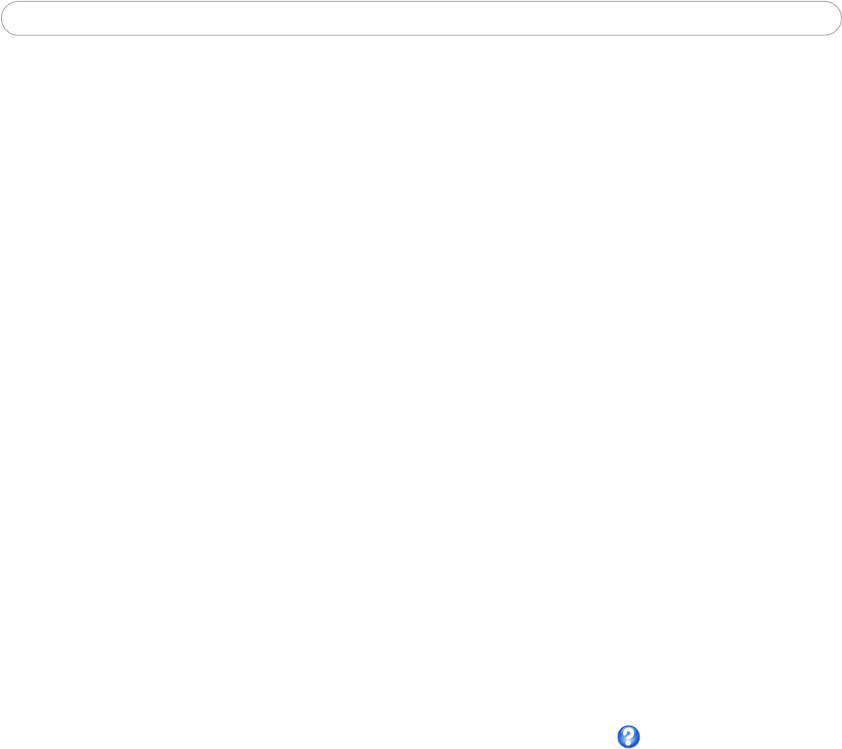
36
AXIS 210/211 - System Options
If IPv6 is enabled, your camera will receive an IP address according to the configuration in
the network router.
There are also options for setting up notificatio
n of changes in the IP address, and for
using the AXIS Internet Dynamic DNS Service. For more information on setting the IP
address, please see the online help.
Notes:
• DHCP is a protocol for automatic IP address assignment on a network. IP address assignment via DHCP may
lead to the situation where the IP address changes and you lose contact with the camera. Configure the
options for notification of IP address change (under Services) to receive notification from the camera when
the IP address changes.
• Alternatively, if your DHCP server can update a DNS server, you can access the AXIS 210/211 by host name
which is always the same, regardless of the IP address.
Services
Options for notification of IP address change - if the IP address for the video server
changes, e.g. automatically by DHCP, you can choose to be notified of the change. Click
Settings... and enter the required information.
AXIS Internet Dynamic DNS Service - If the AXIS 210/211
has been registered with the
Axis Internet Dynamic DNS service and the IP address for the product changes, the service
is updated to reflect the change. Check the box to enable/disable automatic updates.
The domain name currently registered at the Axis Internet Dynamic DNS service for your
product can at any time be removed. To
do this click Settings... and follow the
instructions. For more information, please refer to the online help
Network - Advanced TCP/IP Settings
DNS Configuration
DNS (Domain Name Service) provides the translation of host names to IP addresses on
your network.
Obtain DNS server address via DHCP -
automatically use the DNS server settings provided
by the DHCP server. Click the View button to see the current settings.
Use the following DNS server address - enter the desired DNS server
by specifying the
following:
Domain name -
enter the domain(s) to search for the host name used by the AXIS
210/211. Multiple domains can be separated by semicolons (;). The host name is always the
first part of a Fully Qualified Domain Name, e.g. myserver is the host name in the Fully
Qualified Domain Name myserver.mycompany.com where mycompany.com is the
Domain name.


















