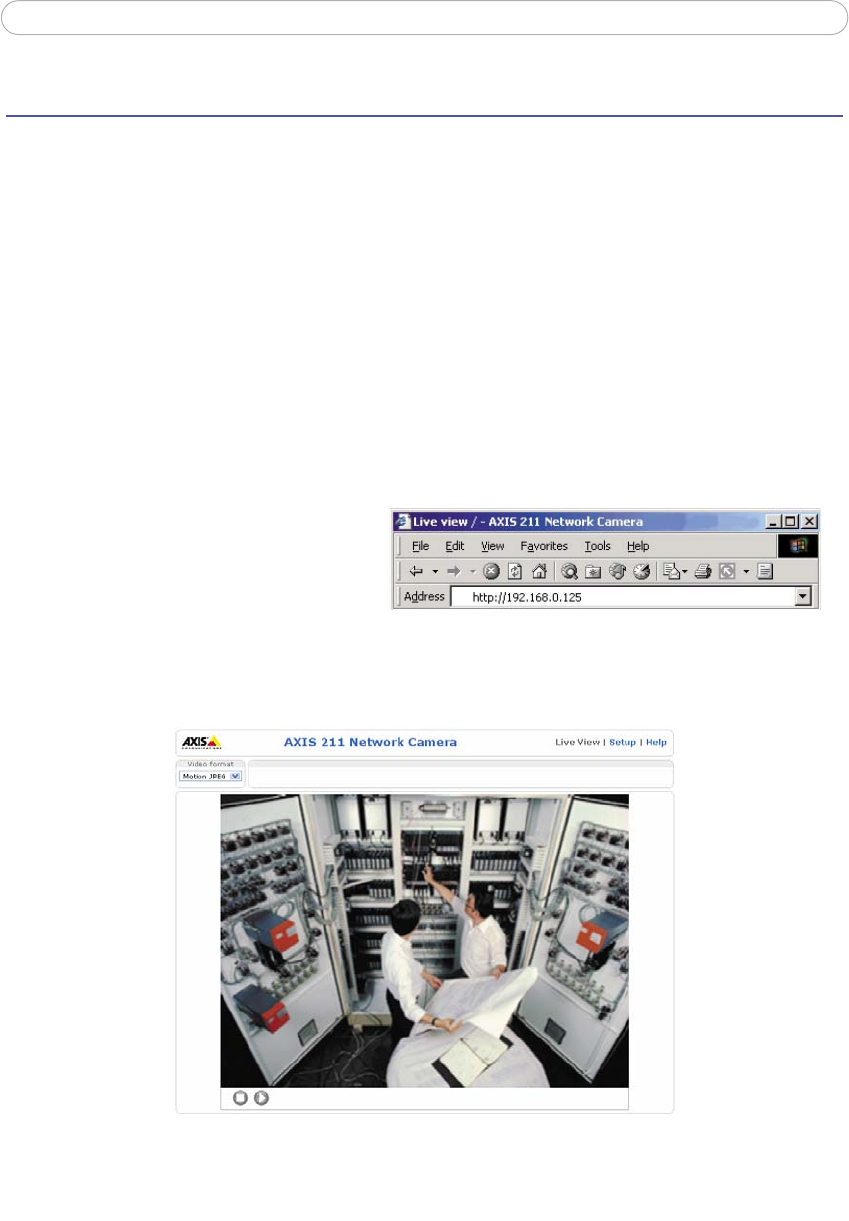
9
AXIS 210/211 - Accessing the Camera
Accessing the Camera
Follow the instructions in the AXIS 210/211 Installation Guide to install your camera.
The AXIS 211 can be accessed with most standard operating systems
and browsers. The
recommended browser is Internet Explorer for Windows, and Mozilla with other operating
systems. See also the Technical Specifications, on page
45.
Note:
To view streaming video in Microsoft Internet Explorer for Windows, you may set your browser to allow the
AXIS Media Control (AMC) to be installed on your computer. The first time an MPEG-4 video stream is
accessed AMC also installs an MPEG-4 decoder for viewing the video streams. As a license is required for
each instance of the decoder, the product administrator may have disabled the installation. If your worksta-
tion restricts the use of additional software components, the AXIS 211 can be configured to use a Java
applet for updating JPEG images. See the online help for more information.
Access From a Browser
1. Start a browser (e.g. Internet Explorer, Mozilla)
2. Enter the IP address or host name
of the AXIS 211 in the
Location/Address field of your
browser.
3. If this is the first time the camera
is accessed, see Setting the Password, on page 10. Otherwise enter your user name and
password, as set by the administrator.
4. The camera’s Live View page is now displayed in your browser.
Note:
The layout of the live view page in the AXIS 211 may have been customized to meet specific requirements.
Consequently, some of the examples and functions featured here may differ from those displayed on your
own Live View page.


















