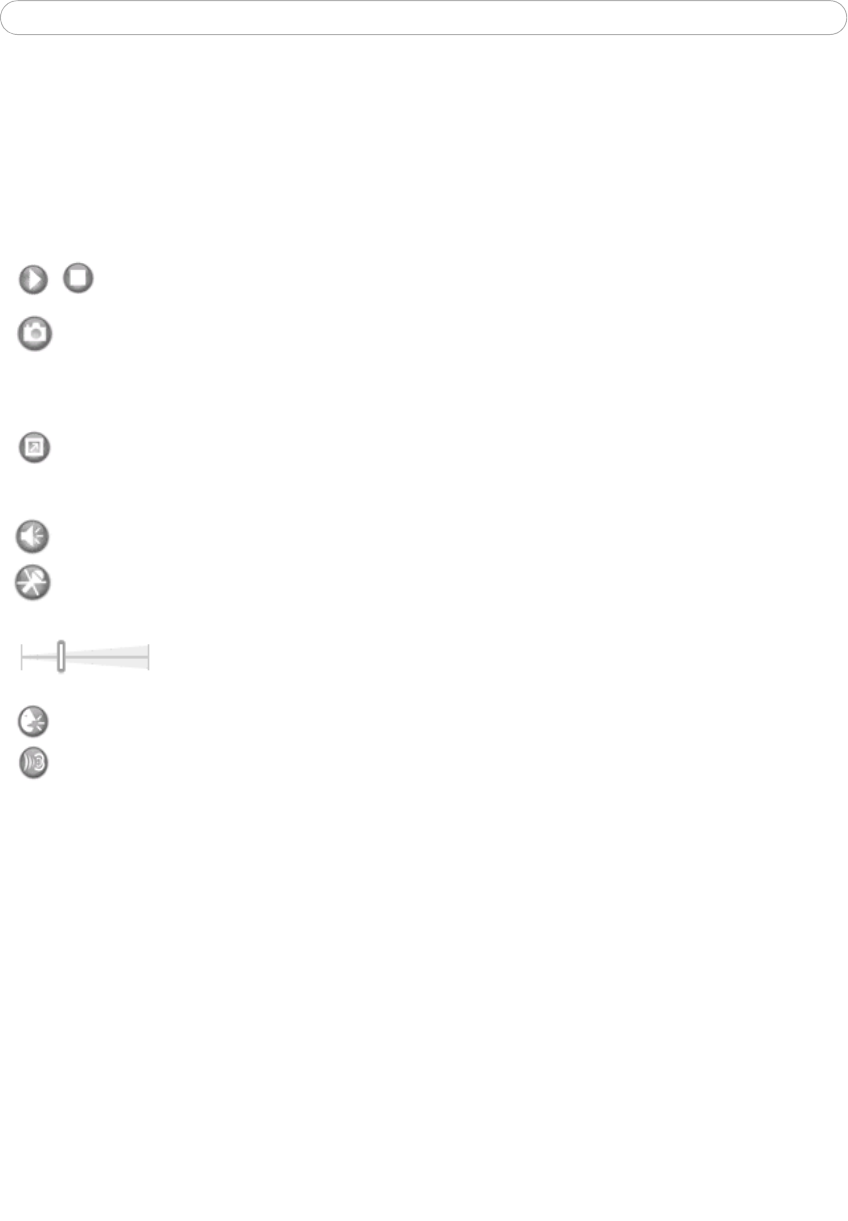
13
AXIS 214 PTZ - Accessing the camera
Viewer controls
The default viewer to use for displaying moving images is selected from Setup >> Live
View Config >> Layout.
The AMC viewer toolbar is available in Microsoft Internet Explorer only. See AXIS
Media Control, on page 17 for more information. The AMC viewer toolbar displays
the following buttons:
The Play/Stop buttons start and stop the live video stream.
The Snapshot button takes a snapshot of the currently displayed image. The
Snapshot function and the target directory for saving snapshots can be
configured from AMC (AXIS Media Control), which is available from the
Windows Control Panel (Internet Explorer only).
Click the View Full Screen button and the video image will fill the entire
screen area. No other windows will be visible. Press Esc (Escape) on the
computer keyboard to cancel full screen view.
Click the Speaker and Microphone buttons to switch the sound off and on for
the speaker and microphone, respectively.
Use the slider to control the volume on the speaker and
microphone. The volume can be set between 0 and 100.
When using Half-duplex mode this button toggles between allowing you to
speak and listen. The first icon indicates that you can talk and the speaker
attached to the camera will play your voice. The second indicates that you will
hear audio from the camera, but no audio will be sent to web clients. When in
simplex talk mode, the icon toggles between allowing you to speak and is dimmed
when you do not want other clients to receive any audio.
Server push (not available for Microsoft Internet Explorer)
With this method, the AXIS 214 PTZ maintains and controls an open HTTP connection to
the browser and sends data as and when required, for as long as required.
QuickTime
For use with MPEG-4 only. Note that in the settings for Video & Image > Advanced >
MPEG-4, the Video object type must be set to Simple.
Java applet
This alternative uses a Java applet to update the images in the browser. No download is
required. Note that when this alternative is selected, external video sources will not be
available on the live view page, and audio will be mono-directional only (to the client
only).


















