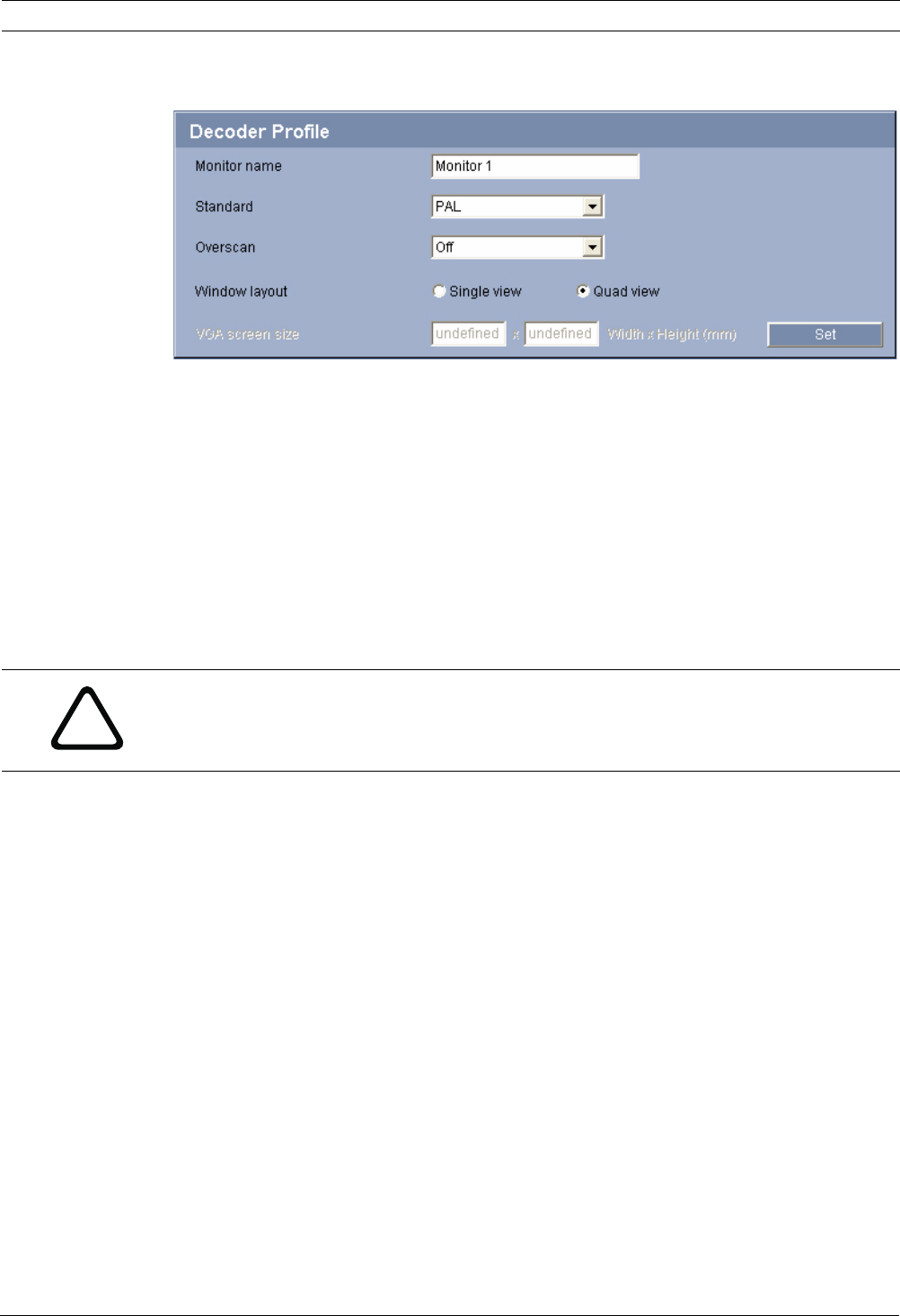
VIP XD Configuration Using a Web Browser | en 29
Bosch Security Systems Installation and Operating Manual DOC | V4.0 | 2009.06
5.7 Decoder Profile
In this screen you can set the various options for the display of video images on an analog
monitor or VGA monitor. A number of presets are available for configuring the VGA video
output signal. These presets can be adapted to individual requirements if necessary.
Monitor name
You can give the monitor connected to the VIP XD a name to make it easier to identify. The
name makes the task of administering multiple units in larger video monitoring systems
easier, for example using the VIDOS or Bosch Video Management System programs.
The monitor name allows you to remotely identify the monitor location. For this reason, enter
a name that makes it as easy as possible to quickly identify the location.
Standard
You can adapt the video output signal to the monitor you are using. Eight pre-configured
settings for VGA monitors are available in addition to the PAL and NTSC options for analog
video monitors.
Each pre-configured setting gives priority to different factors (resolution, border settings,
refresh rate).
Details of the settings can be seen in the VGA field. Here you can also adapt the options to
individual requirements if necessary.
1. Test different pre-configured settings from the list to obtain an optimum monitor image.
2. After selecting a setting, click the Set button to activate the setting at the video output.
Overscan
You can use the Overscan function to display images with clear, straight edges that go right up
to the monitor margins.
Deactivate the Overscan function if you are using an analog monitor and single view display.
Window layout
You can specify the default image layout for the monitor. The image layout can also be
selected at any time during operation on the CONNECTIONS page.
!
CAUTION!
Be sure to choose the correct video standard to avoid damaging the monitor. Selecting a VGA
setting with values outside the technical specification of the monitor can result in severe
damage to the monitor. Refer to the technical documentation of the monitor you are using.


















