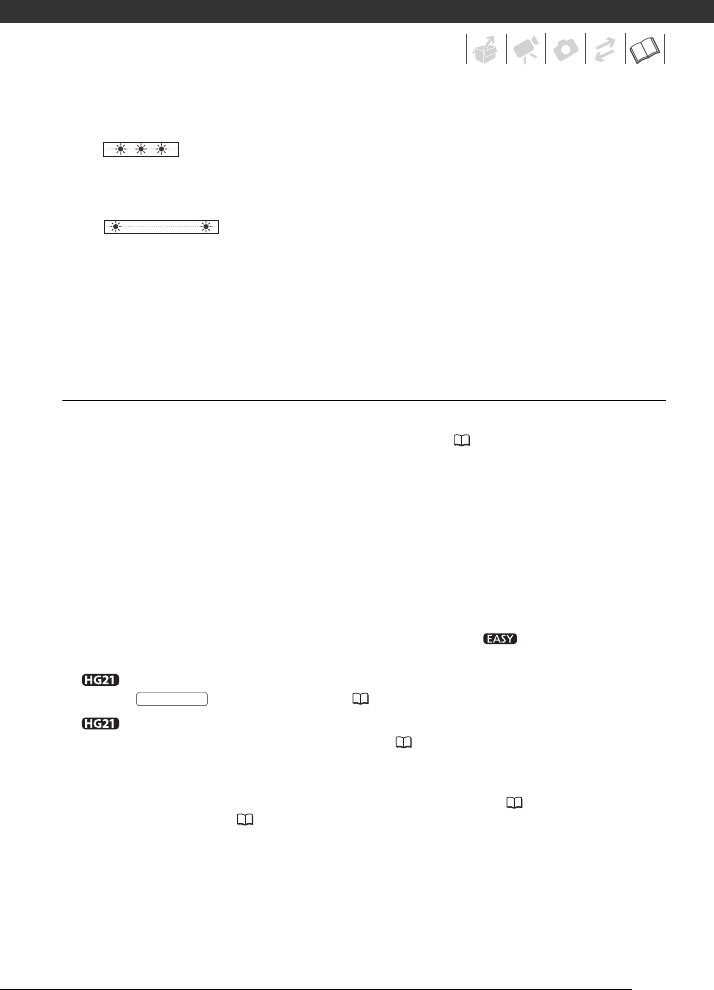
101
The CHG (charge) indicator flashes rapidly.
- (one flash at 0.5-second intervals)
Charging has stopped because the compact power adapter or the battery pack is faulty. Consult a Canon
Service Center.
The CHG (charge) indicator flashes very slowly.
- (one flash at 2-second intervals)
The battery pack is too hot. Charging will start once the battery pack temperature is below 40 °C.
- Charge the battery pack in temperatures between 0 °C and 40 °C.
- The battery pack is damaged. Use a different battery pack.
The CHG (charge) indicator does not turn on even though a battery pack is attached.
- The camcorder cannot communicate with the battery pack attached. Such battery packs cannot be charged
using this camcorder.
Picture and Sound
Screen displays turn on and off repeatedly.
- The battery pack is exhausted. Replace or charge the battery pack ( 21).
- Remove the battery pack and reattach it correctly.
Abnormal characters appear on the screen and the camcorder does not operate properly.
- Disconnect the power source and reconnect it after a short time. If the problem still persists, disconnect the
power source and press the RESET button with a pointed item. Pressing the RESET button resets all settings.
Video noise appears on screen.
- Keep a distance between the camcorder and devices that emit strong electromagnetic fields (plasma TVs,
cellular phones, etc.).
Horizontal bands appear on the screen.
- This is a phenomenon typical of CMOS image sensors when recording under some types of fluorescent,
mercury or sodium lamps. To reduce the symptoms set the camcorder to mode. This is not a
malfunction.
No picture appears on the viewfinder.
- Press to activate the viewfinder ( 33).
Viewfinder picture is blurred.
- Adjust the viewfinder with the dioptric adjustment lever ( 33).
Sound is distorted or is recorded at lower levels.
- When recording near loud sounds (such as fireworks, shows or concerts), sound may become distorted or it
may not be recorded at the actual levels. Activate the microphone attenuator ( 92) or adjust the audio
recording level manually ( 51).
Noise can be heard.
- If the camcorder is moved suddenly while recording, sound from the hard disk may be recorded.
The hard disk's rotation can be heard faintly.
Occasionally, the camcorder's operation sound can be heard.
- When recording onto the hard disk or playing back recordings from it, the hard disk is activated from time to
time. This is not a malfunction.
VIEWFINDER


















