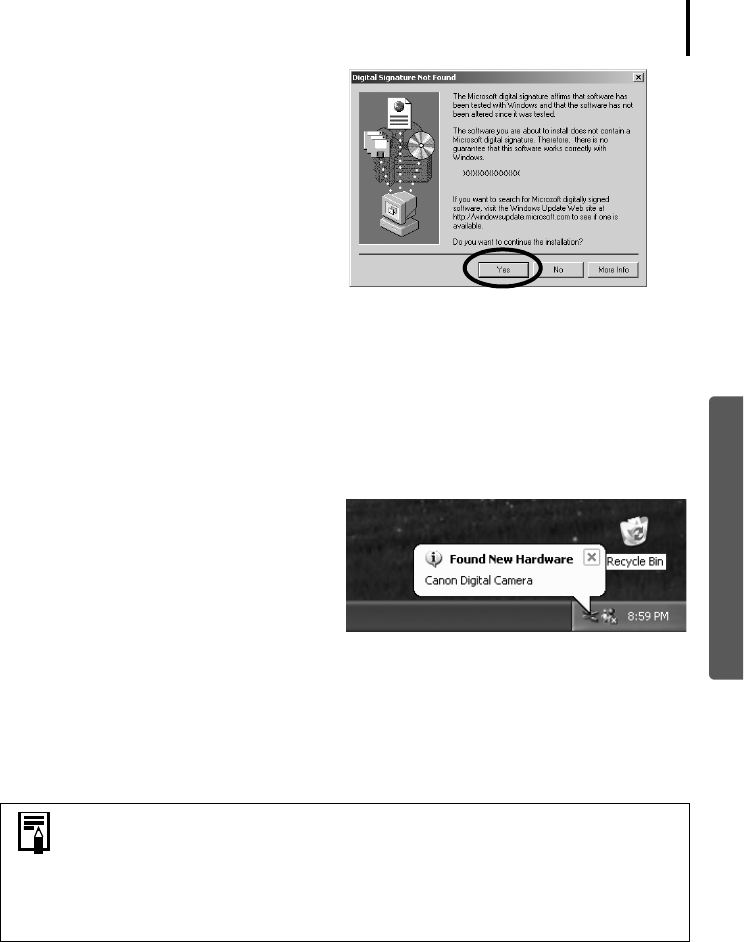
Using the Software on the Windows Platform – Preparations
15
Windows
If the Digital Signature Not Found window
appears, click [Yes].
The USB driver will automatically finish installing onto the computer when you attach the
camera and open a connection.
Dialogs similar to the following will appear during this process (first time the camera is
connected to a computer only).
Windows Vista
A message indicating the USB driver installation completion will be displayed.
Windows XP
The dialog on the right will appear after a
few moments.
Windows 2000
Restart the computer according to the instructions if you are prompted to do so by a
message.
A dialog allowing you to set the default settings will display after installation. See Using
the Software on the Windows Platform
– The Basics (p. 16) for the subsequent
procedures.
This concludes the software and USB driver installation and the procedures for connecting the
camera to the computer.
You may now download camera images to the computer (p. 16).
•If you experience problems installing the USB Driver, first uninstall it
(p. 77) and then reinstall it. (Windows 2000)
•See Uninstalling the USB Driver (p. 73) to delete the USB driver installed
with these procedures. (Windows 2000)
•See If You Were Using ZoomBrowser EX Version 2 or 3 (p. 81) if you
were previously using either version.


















