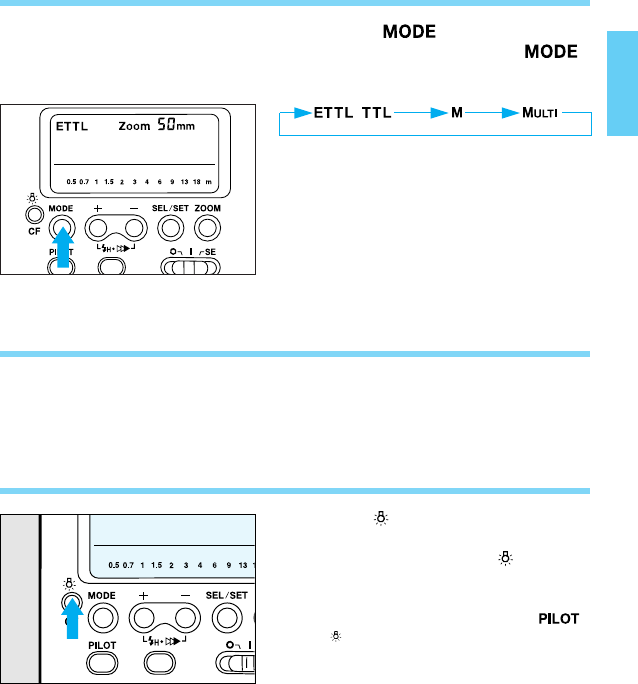
9. Flash Mode
The following flash modes can be set with the < > button: E-TTL (or
TTL) autoflash, manual flash, and stroboscopic flash. Pressing the < >
button changes the flash mode in the following loop:
The film speed is set automatically according to the film speed set with the
camera.
21
Press the < > button to illuminate the
LCD panel for 12 sec. To turn off the
illumination, press the < > button
again.
• The illumination stays on longer than 12 sec. if
you press any button other than the < >
and < > buttons.
10. Setting the Film Speed
11. LCD Panel Illumination
/
02. F073-E (9~) 02.4.1 2:08 PM Page 21


















