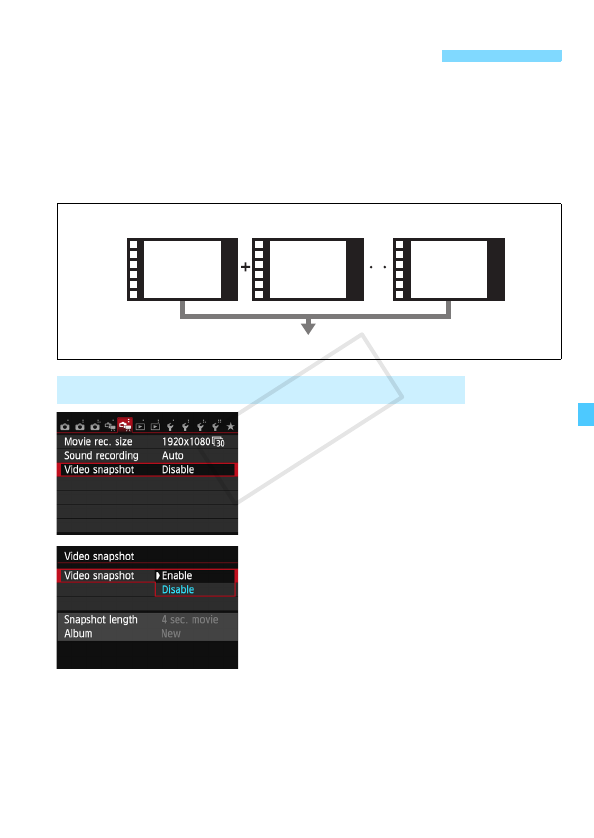
197
You can shoot a series of short movie clips lasting approx. 2 sec., 4
sec., or 8 sec. called video snapshots. The video snapshots can be
joined together into a single movie called a video snapshot album. You
can thereby show quick highlights of a trip or event.
A video snapshot album can also be played together with background
music (p.204, 255).
1
Select [Video snapshot].
Under the [Z2] tab, select [Video
snapshot], then press <0>.
2
Select [Enable].
Select [Enable], then press <0>.
3 Shooting Video Snapshots
Setting the Video Snapshot Shooting Duration
Video Snapshot Album Concept
Video snapshot album
Video
snapshot 1
Video
snapshot 2
Video
snapshot x
COPY


















