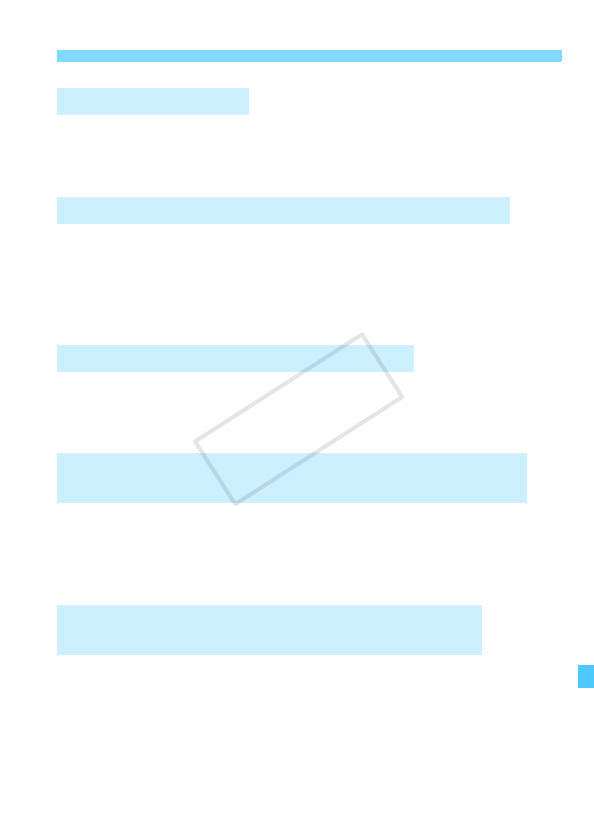
335
Troubleshooting Guide
Under [54: Custom Functions (C.Fn)], if [3: Highlight tone priority]
is set to [1: Enable], ISO 100 cannot be set. If [0: Disable] is set, ISO
100 can be set (p.301). This also applies to movie shooting (p.186).
Under [54: Custom Functions (C.Fn)], if [3: Highlight tone priority]
is set to [1: Enable], the [H] ISO speed (equivalent to ISO 25600)
cannot be selected even when [2: ISO expansion] is set to [1: On]. If
[0: Disable] is set for [3: Highlight tone priority], [H] can be set
(p.301).
Under [54: Custom Functions (C.Fn)], if [3: Highlight tone priority]
is set to [1: Enable], Auto Lighting Optimizer cannot be set. If [0:
Disable] is set, the Auto Lighting Optimizer can be set (p.301).
Set [z2: Auto Lighting Optimizer] to [Disable]. When [Standard/
Low/High] is set, even if you set a decreased exposure compensation
or flash exposure compensation, the image may come out bright
(p.130).
If you shoot at night when the background is dark, the shutter speed
becomes slow automatically (slow-sync shooting) so that both the
subject and background are properly exposed. To prevent a slow
shutter speed, under [z2: Flash control], set [Flash sync. speed in
Av mode] to [1/200-1/60 sec. auto] or [1/200 sec. (fixed)] (p.232).
ISO 100 cannot be set.
ISO speed [H] (equivalent to ISO 25600) cannot be set.
The Auto Lighting Optimizer cannot be set.
Even though I set a decreased exposure compensation,
the image comes out bright.
When I use the <f> mode with flash, the shutter
speed becomes slow.
COPY


















