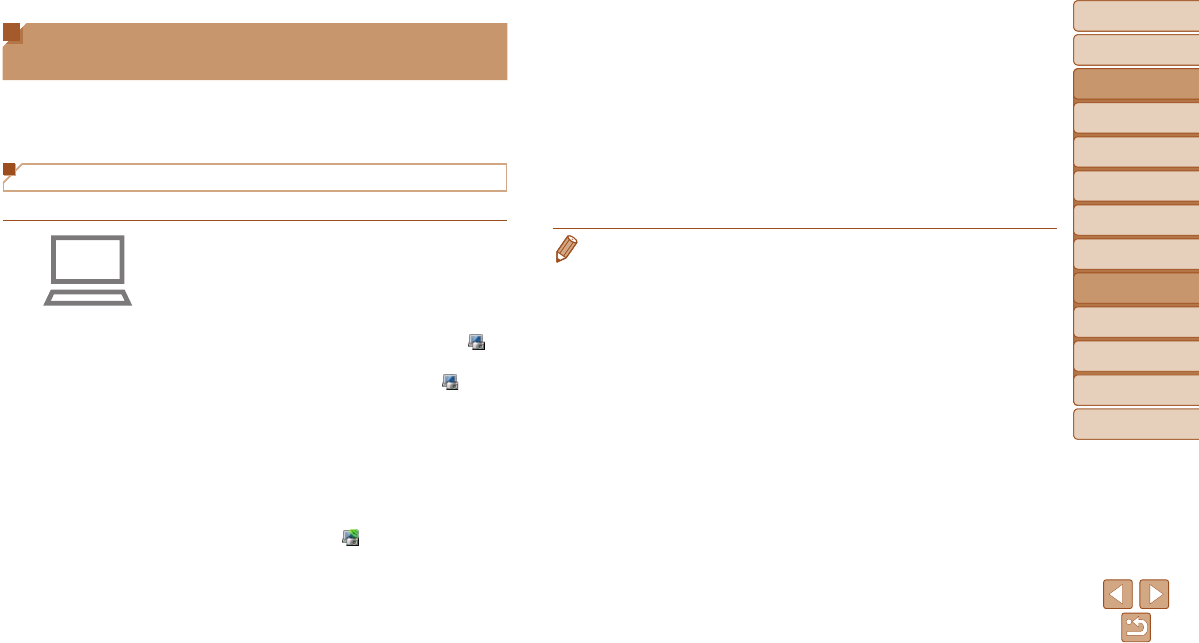
106
Before Use
Basic Guide
Advanced Guide
Camera Basics
Auto Mode / Hybrid
Auto Mode
Other Shooting
Modes
P Mode
Playback Mode
Wi-Fi Functions
Setting Menu
Accessories
Appendix
Index
Before Use
Basic Guide
Advanced Guide
Camera Basics
Auto Mode / Hybrid
Auto Mode
Other Shooting
Modes
P Mode
Playback Mode
Wi-Fi Functions
Setting Menu
Accessories
Appendix
Index
3 Choose the type of images
tosend(onlywhensending
movieswithimages).
Press the <n> button, and then
choose [Wi-Fi Settings] on the [3] tab
(=
22).
Press the <o><p> buttons to choose
[Image Sync], and then press the
<q><r> buttons to choose [Stills/
Movies].
• To choose a Web service as the destination, follow the steps in “Registering
Other Web Services” (=
89) to update the camera settings.
Sending Images Automatically
(Image Sync)
Images on the memory card that have not been transferred already can be
sent to a computer or Web services via CANON iMAGE GATEWAY.
Note that images cannot be sent only to Web services.
Initial Preparations
Install and congure the software on the destination computer.
1 Install the software.
Install the software on a computer
connected to the Internet (=
91).
2 Register the camera.
Windows: In the taskbar, right-click [ ],
and then click [Add new camera].
Mac OS: In the menu bar, click [ ], and
then click [Add new camera].
A list of cameras linked to CANON
iMAGE GATEWAY (=
87) is displayed.
Choose the camera from which images
are to be sent.
Once the camera is registered and the
computer is ready to receive images, the
icon changes to [
].


















