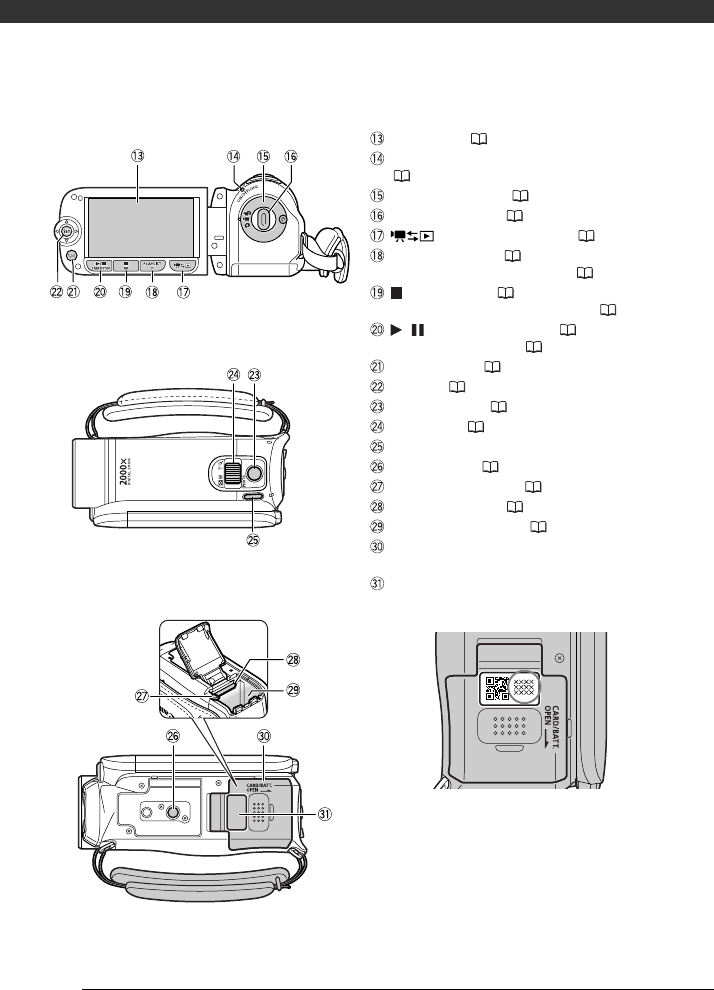
Introduction
12
Back view
Bottom view
Top view
LCD screen ( 19)
ON/OFF(CHG) (power/charge) indicator
( 17)
Camera mode dial ( 21)
Start/Stop button ( 30)
(camera/play) button ( 22)
PLAYLIST button ( 51)/
Zoom in T (telephoto) button ( 31)
(stop) button ( 34)/
Zoom out W (wide-angle) button ( 31)
/ (play/pause) button ( 34)/
START/STOP button ( 30)
FUNC. button ( 23, 77)
Joystick ( 22)
PHOTO button ( 55)
Zoom lever ( 31)
POWER button
Tripod socket ( 97)
Battery release latch ( 17)
Memory card slot ( 27)
Battery compartment ( 16)
Battery compartment cover/
Memory card slot cover
Serial number
The serial number label is located on the top
surface of the battery compartment cover.


















