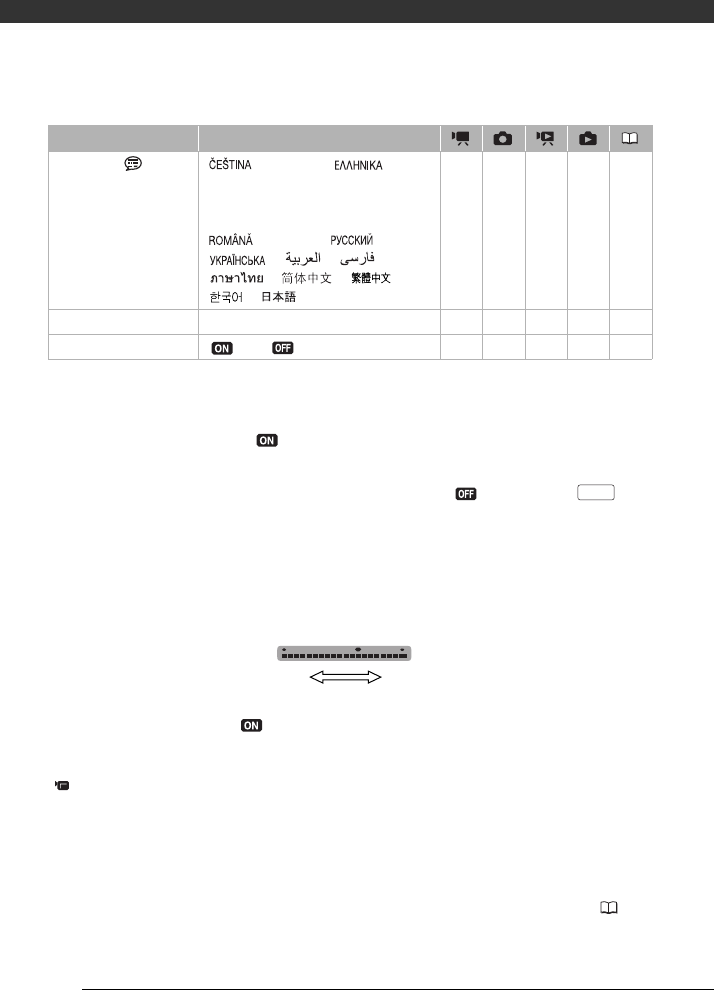
Additional Information
82
[BRIGHTNESS]: Adjusts the brightness of the LCD screen.
• Changing the brightness of the LCD screen does not affect the brightness of your
recordings or that of the playback image on a TV.
[LCD DIMMER]: When set to [ ON], this function dims the LCD screen. Doing so is
ideal when using the camcorder in environments where the LCD’s illumination could be an
annoyance.
• To turn off the LCD screen dimmer, change this setting to [ OFF] or press for
2 seconds or more.
• Dimming the LCD screen does not affect the brightness of your recordings or that of the
playback image on a TV.
• When the LCD screen dimmer is turned off, the screen’s brightness returns to the
previous setting.
[AUDIO LEVEL]: Displays the audio level indicator on the LCD screen so you can check
the audio recording level while recording.
[TV SCREEN]: When set to [ ON], the camcorder’s on-screen displays will appear also
on the screen of a TV or monitor connected using the STV-250N Stereo Video Cable.
[DATA CODE]: Displays the date and/or time when the scene was recorded.
[ CAMERA DATA]: Displays the aperture (f-stop) and shutter speed used when
recording.
[MARKERS]: You can display a grid or a horizontal line at the center of the screen. Use the
markers as a reference to make sure your subject is framed correctly (vertically and/or
horizontally).
• Using the markers will not affect the recordings.
[START WEEK]: Select the day on which the week starts for the calendar display ( 36).
[LANGUAGE ] [ ],[DEUTSCH], [ ]
[ENGLISH], [ESPAÑOL], [FRANÇAIS],
[ITALIANO], [MAGYAR], [MELAYU],
[NEDERLANDS], [POLSKI], [PORTUGUÊS],
[ ], [TÜRKÇE], [ ],
[ ], [ ], [ ],
[ ], [ ], [ ],
[], []
zzzz25
[START WEEK] [SATURDAY], [SUNDAY], [MONDAY] ––z ––
[DEMO MODE] [ON], [ OFF] zz–––
Menu item Setting options
DISP.
Low High
Audio level


















