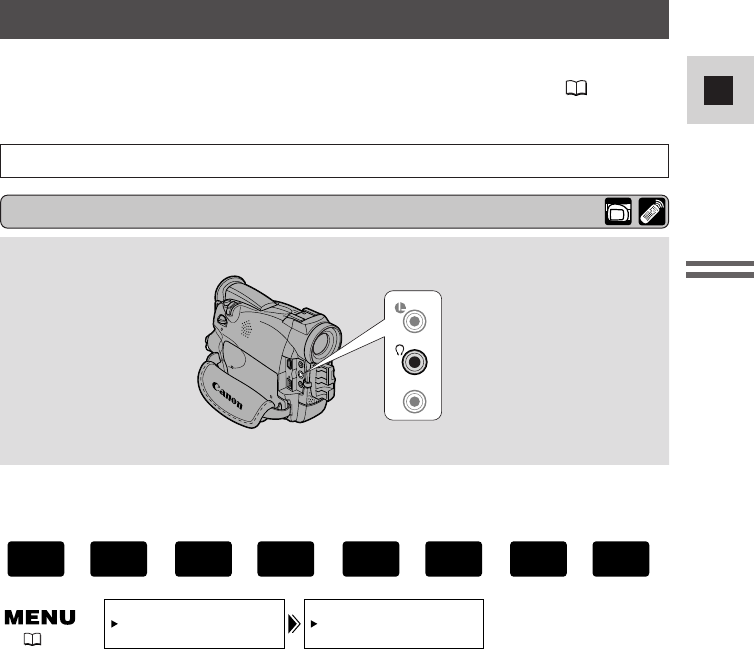
33
E
Mastering
the Basics
Connections for Playback on a TV Screen
You can connect the camcorder to a TV or VCR in order to play back your
recordings. You will need to attach a power source to the camcorder ( 12).
Power off all devices before starting the connections.
See your TV or VCR instruction manual for further details.
AV
MIC
Through the menu, the camcorder’s AV/headphone terminal can be switched to
function as either the AV terminal or the headphone terminal.
Open the menu and select VCR SET UP. Then select AV/PHONES and set it
to AV or PHONES and close the menu.
• When the terminal is switched to PHONES, PHONES appears in the display.
Using the headphones
• Make sure you switch the AV/headphones terminal to PHONES before using
headphones. If the AV/headphones terminal is not switched to PHONES before
you use the headphones, noise will come out from the headphones.
+
,
+
,
+
,
+
PLAY
(VCR)
CARD
CAMERA
CARD
PLAY
(VCR)
TAPE
CAMERA
TAPE
AV/PHONES•••AV
VCR SET UP
( 40)
Switching the AV/headphone terminal
#2_ MV550i/530i__E(08-38) 1/9/02 15:26 Page 33


















