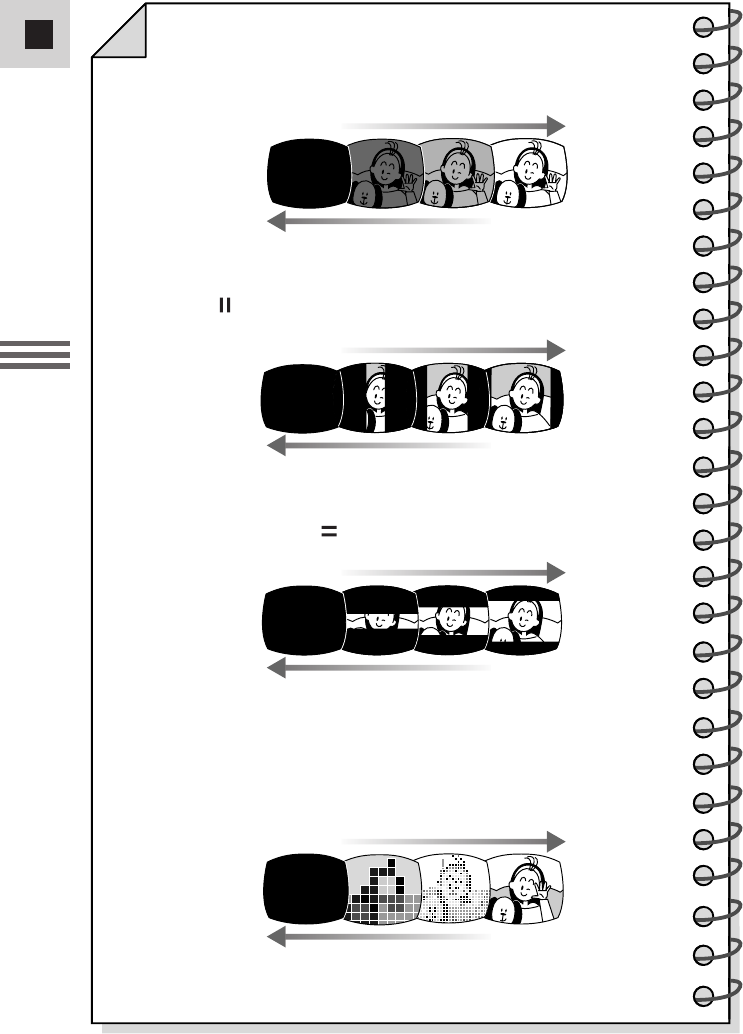
64
E
Using the Full
Range of Features
Fade Trigger (FADE-T)
Wipe (WIPE )
Mosaic Fade (M. FADE)
*
When you start recording, the picture
begins as a thin vertical line in
the center of the
screen which
gradually expands
sideways until it
fills the whole
of the screen.
When you end a
scene, the image is wiped
from both sides of the screen.
When you start recording,
the scene gradually
fades in from a
black screen.
When you stop
recording, it gradually fades
out.
Faders
When you end
a scene, the image is wiped
from the top and bottom of
screen.
*Available during TAPE PLAY (VCR) mode only.
Horizontal Wipe (WIPE )
When you start recording, the picture
begins as a thin horizontal line in the
centre of the screen
which gradually
expands upwards
and downwards
until it fills the
whole screen.
Blurs the image by enlarging the size of some pixels. The image
appears as increasingly large squares of colour as it fades out, and
smaller squares when it fades in.
#3_ MV550i/530i__E(39-86) 1/9/02 14:49 Page 64


















