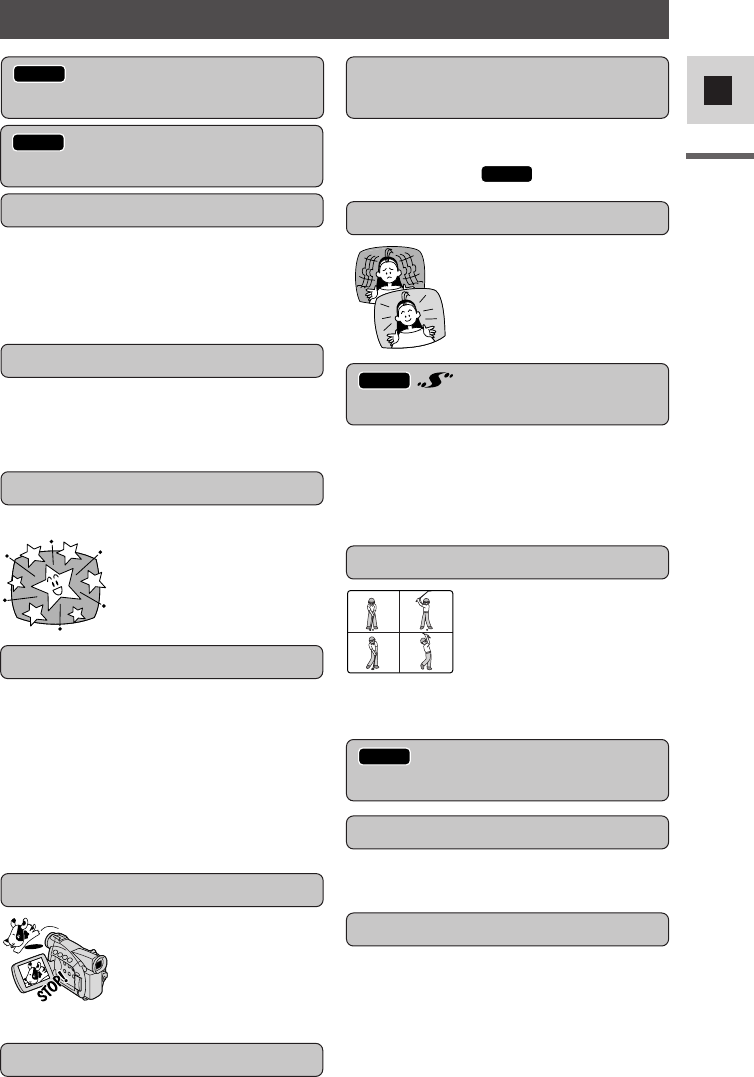
7
E
Introduction
Using a DV cable, connect
the comecorder to a PC
equipped with a DV
terminal and transfer your
original images and sound
to your PC.
Stabilizes your recordings
even in long telephoto
shots.
Introducing the MV550i/MV530i
Just press the photo button
to capture still pictures. You
can record vivid still images
onto a memory card with
the incorporated mechanical
shutter. (
Progressive Photo)
Still Photos
Image Stabilizer
2.5” LCD Screen
Audio Dubbing/AV Insert Editing
Analog Line-in Recording
Connect to a VCR or analog camcorder
and record to a DV tape in the camcorder.
22× Lens and 440×
Digital Zoom
MV550i
Memory Card
Record, manage and store still images on
a MultiMediaCard or an SD Memory
Card. Recorded images can be
immediately checked by the press of a
single button, allowing you to erase them
or set protection. Combine still images
recorded on the card with your original
movies or still images. Also great for
easy transfer of still images to a PC.
Extended Recording Time
Function
Record for 1.5×, 2× or 3× longer than
when in SP mode— up to 4 hours on an
80 minute tape. ( 1.5× only)
MV530i
Advanced digital
technology allows you to
add special effects during
recording or playback.
Display 4, 9 or 16 still
images at once with the
multi-image screen.
Digital Effects
IEEE 1394 DV Terminal
In dark places, automatically adjusts to
the optimum shutter speed according to
the brightness of the subject for shooting
brightly in colour.
Night Mode
Allows high speed transfer of memory
card data to PCs mounting the USB
terminal. By using the software provided,
you can process and organise still images
on your PC.
USB Terminal
Advanced
Accessory Shoe
MV550i
Allows the Canon Video Light VL-3 or
the Directional Stereo Microphone DM-
50 (both optional) to be easily attached
and powered by the camcorder’s own
power source.
18× Lens and 360×
Digital Zoom
MV530i
Selectable Colour
Light-up Buttons
MV550i
#1_ MV550i/530i__E(02-07) 1/9/02 14:47 Page 7


















