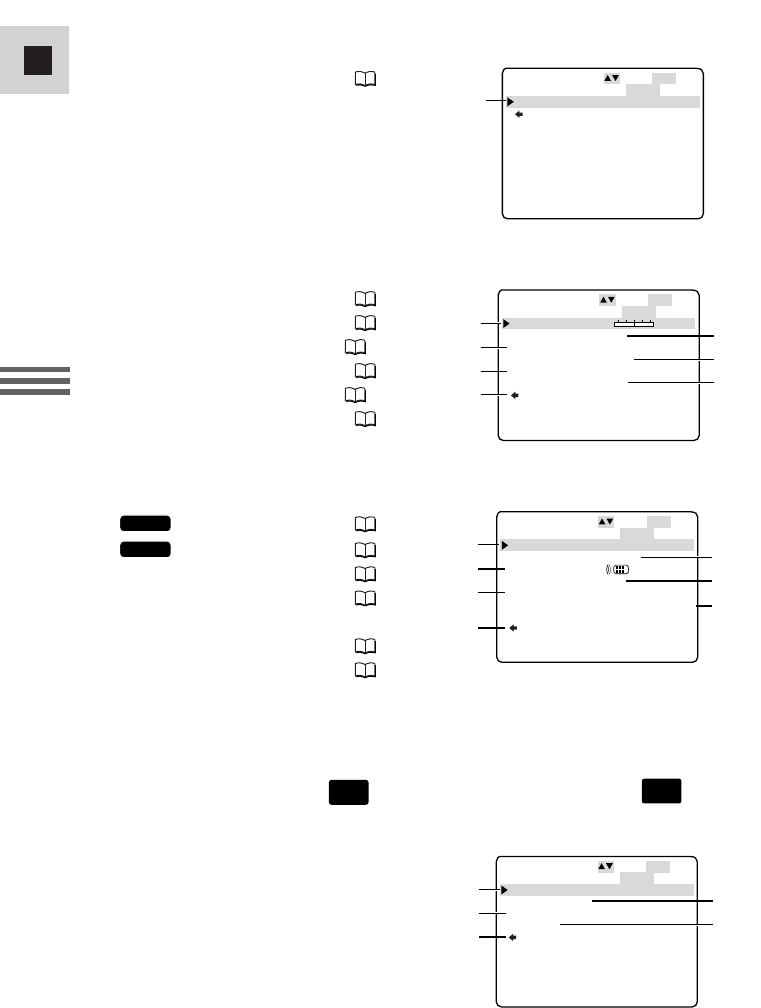
46
E
Using the Full
Range of Features
2 C. PLAY MENU
Set the POWER switch to and the TAPE/CARD switch to .
There are 4 submenus within the C. PLAY MENU.
CARD
PLAY
(VCR)
e VCR set up submenu
!0 AV or headphones................. 33
r Display set up submenu
!1 Brightness ............................. 27
!2 Mirror mode.......................... 28
!3 TV screen............................ 150
!4 Date/time display.................. 55
!5 Card access display............. 106
!6 Demo mode........................... 23
!7 Return
t System submenu
!8 Light-up buttons........ 52
!9 Button light colour .... 52
@0 Wireless controller................ 50
@1 Beep ...................................... 23
@2 Time zone/
Daylight saving time............. 53
@3 Date/time set......................... 55
@4 Return
MV550i
MV550i
SYSTEM SEL.SETSET
MENUCLOSE
BUTTONLIGHT•ON
LIGHT COLOR•BLUE
WL.REMOTE••• 1
BEEP••••••••ON
T.ZONE/DST••–––
D/TIME SET••––.–––.––––
––:–– ––
RETURN
!8
@0
@2
@4
!9
@1
@3
q To card operations submenu
w To VCR set up submenu
e To display set up submenu
r To system submenu
t Close main menu
DISP.SET UP SEL.SETSET
MENUCLOSE
BRIGHTNESS••
MIRROR••••••ON
TV SCREEN•••ON
D/T DISPLAY•OFF
CARD ACCESS•ON
DEMO MODE•••ON
RETURN
– +
!1
!3
!5
!7
!2
!4
!6
C.PLAY MENU SEL.SETSET
MENUCLOSE
CARD OPER.
VCR SET UP
DISP.SET UP
SYSTEM
RETURN
1
3
5
2
4
VCR SET UP SEL.SETSET
MENUCLOSE
AV/PHONES•••AV
RETURN
!0
C. CAM MENU, cont.
#3_ MV550i/530i__E(39-86) 1/9/02 14:48 Page 46


















