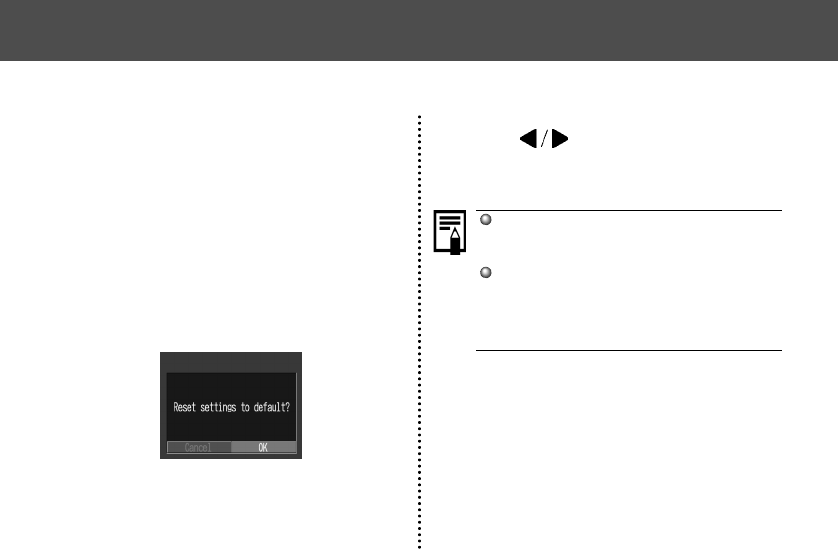
112
● List of Menu Options and Messages ●
Resetting the Settings to Default
You can reset all of the menu and button
operation settings to default except for [Date /
Time] and [Language].
1 Turn on the camera.
Can be performed from shooting, replay or any
other mode.
2 Press the MENU button for longer
than 5 seconds.
The message "Reset settings to default?"
appears on the LCD monitor.
3 Press to select [OK], and press
the SET button.
• To cancel resetting, select [Cancel] instead of
[OK].
The custom white balance is not cancelled
even if settings are reset to default settings.
(p. 62)
Settings cannot be reset when the camera
is connected to a computer, to an optional
direct print function compatible printer(CP
series) or to a direct print function
compatible BJ printer (optional).


















