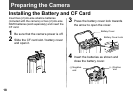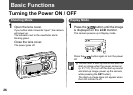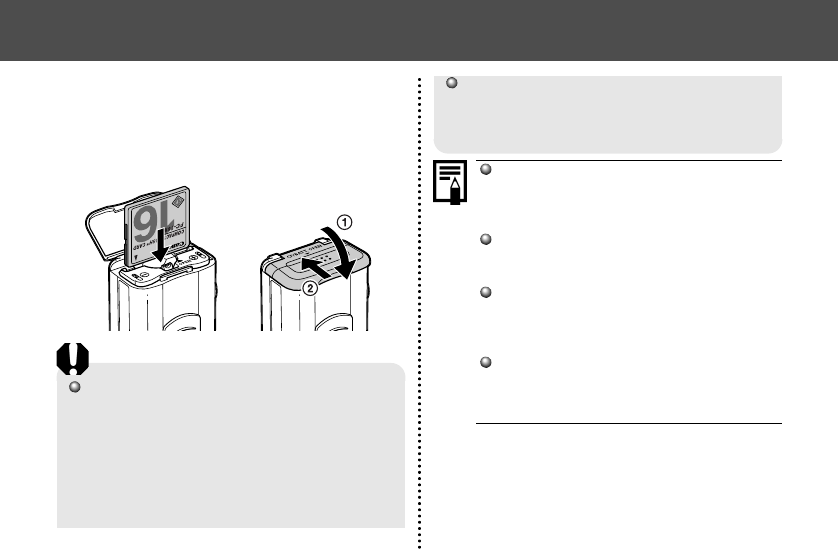
19
● Preparing the Camera ●
5 Insert the CF card as shown and
close the CF card slot / battery cover.
Slide the CF card firmly to the end (To release
the CF card, hold onto it and remove.).
When the camera’s indicator blinks green, do not
turn off the power or open the battery cover. The
camera is writing, reading, erasing, or transmitting
an image to or from the CF card. Do not perform
the following operations as recorded images may
be damaged as a result.
• Turn the camera off
• Open the CF card slot / battery cover
• Shake the camera
Be aware that use of CF cards whose contents
have been edited on another camera or with
another company’s software may cause the
camera to operate incorrectly.
We recommend that you use the optional
AC Adapter Kit ACK800 to power the
camera during long usage sessions
(p. 121).
The optional battery charger kit lets you use
rechargeable NiMH batteries to power the
camera (p. 118).
For information about the Battery and
Charger Kit and AA-size rechargeable
NiMH batteries, see the System Map
(separate from this guide).
For important information, see "Battery
Performance" (p. 133) and "CF Cards and
Estimated Capacities (Recordable
Images)" (p. 132).