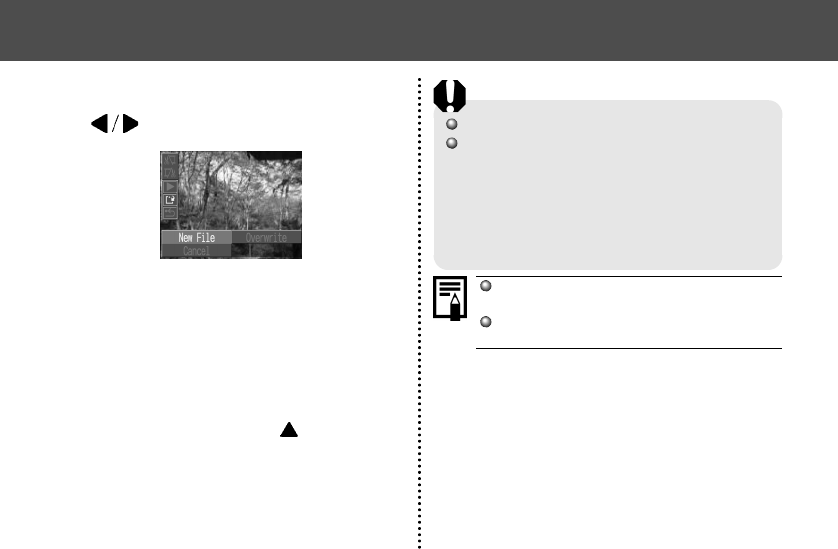
71
● Replaying ●
7 Select [Overwrite] or [New File] with
, and press the SET button.
• [Overwrite]: Saves the edited movie under the
same file name as the original
movie. The original data is
deleted.
• [New File]: Saves the edited movie under a
new file name. The original data
is not deleted.
• When there is not enough space left on the
CF card, only the overwrite function is
available. If this happens, appears on the
counter of the movie editing bar.
Protected movies cannot be edited.
It may take approx. 3 minutes to save an edited
movie. In case the battery runs out during that
period, the saving process may not be able to be
completed. To prevent this, it is recommended to
use unused fully charged AA size alkaline batteries
or fully charged AA-size NiMH batteries (sold
separately), or the AC Adapter Kit ACK 800 (sold
separately). (p. 121)
Movies with an original length of 2 seconds
or more can be edited.
The minimum length for movie clips is 1
second.


















