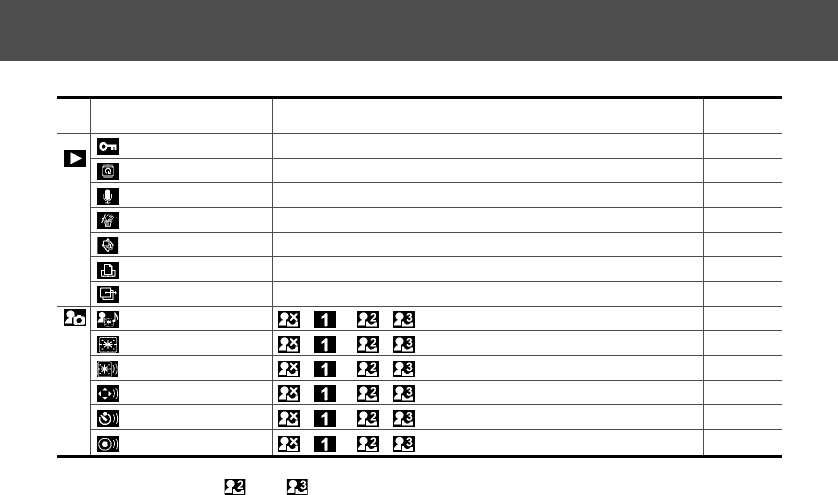
40
● Basic Functions ●
Items set with the MENU button
*Default Settings
• Some menu items are unavailable in certain shooting modes.
• In My Camera Menu's ( ) and ( ), you can set up your favorite picture and sound. For details, refer to
"Registering My Camera Settings (p. 43)", or to your Software Starter Guide.
• The default for all of the settings changed by the menu and button operations except for [Date / Time] and
[Language] can be restored all at once (p. 112).
Menu Items Available Settings
Reference
Pages
Play Menu (Blue)
Protect
Turns image protection On and Off p. 76
Rotate
Rotates the displayed the image p. 72
Sound Memo
Attaches a sound memo to images p. 73
Erase All
Erases all images p. 77
Auto Play
Automatically replays images p. 75
Print Order
Sets the print order p. 92
Transfer Order
Sets the transfer settings p. 98
My Camera Menu
(Purple)
Theme / * / /
p. 111
Start-up Image / * / /
p. 111
Start-up Sound / * / /
p. 111
Operation Sound / * / /
p. 111
Selftimer Sound / * / /
p. 111
Shutter Sound / * / /
p. 111


















