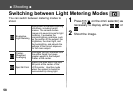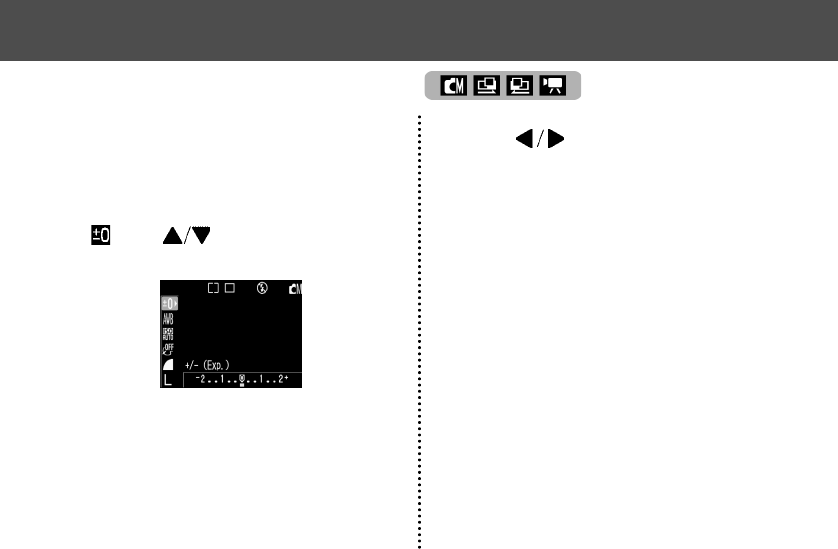
59
● Shooting ●
Adjusting the Exposure
If you are shooting against a bright background
or strong backlight, you may need to correct
the exposure so that the subject doesn’t come
out too dark.
1 Press the FUNC. button and select
* with .
*The current settings is displayed.
2
Press to adjust the compensation.
• The settings can be adjusted in 1/3 steps in
the range -2 to +2.
• You can check the results of the
compensation by viewing the image on the
LCD monitor when it is on.
• You can shoot another image immediately
after making a setting. You can check the
result of your setting as the image will be
displayed again after shooting.
3 Press the FUNC. button.
If you wish to turn compensation off, set the
compensation value to 0.