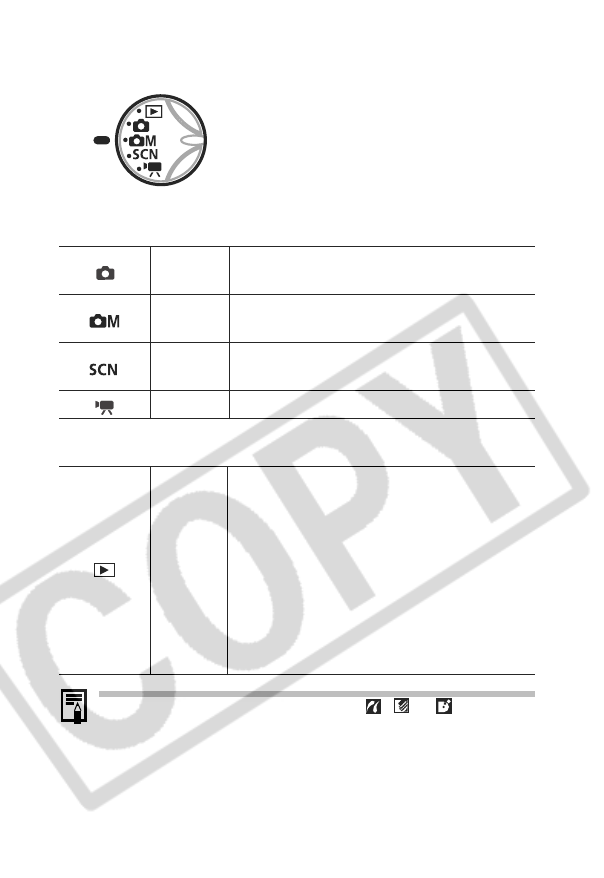
16
Mode Dial
Use the mode dial to select a shooting or playback
function.
To Shoot Still Images (Shooting Mode)
To Play Back Images (Playback Mode)
When a printer is properly connected, the , or icon
appears on the LCD monitor.
Auto
Shoots with settings selected by the camera
(p. 59).
Manual
You select the exposure compensation, white
balance or photo effect settings (p. 69).
Special
Scene
Effective for shooting in 9 varying conditions
(p. 66).
Movie Shoots movies with sound (p. 81).
Playback
• Play back or delete images from the SD card
(pp. 113, 131)
• The lens retracts approximately 1 minute
after the mode dial is turned from a shooting
mode to playback mode.
• When a printer is connected, images can be
printed (see the Direct Print User Guide).
• When a camera is connected, recorded
images can be downloaded to and viewed
with a computer (p. 146).


















