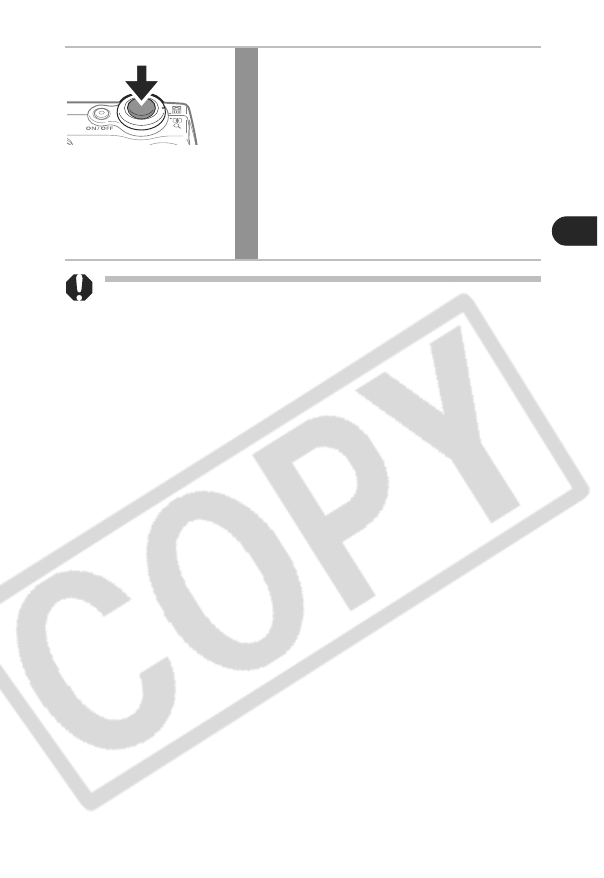
83
Shooting
• The recording time may not display properly during shooting or filming
may stop unexpectedly with the following types of SD cards.
- Slow recording cards
- Cards formatted on a different camera or a computer
- Cards which have had images recorded and erased repeatedly
Although the recording time may not display properly during shooting,
the movie will be recorded correctly on the SD card. Recording time
will display properly if you format the SD card in this camera
(excluding slow recording SD cards).
• You are recommended to use an SD card that has been formatted in
your camera to shoot movies (p. 26). The card supplied with the camera
may be used without further formatting.
• Be careful not to touch the microphone while recording.
• Do not press buttons other than the shutter button while filming to avoid
inadvertent recording of the operation sounds.
• The AF and zoom settings remain fixed for subsequent frames at the
values selected for the first frame.
• During filming, the camera will automatically correct the exposure and
white balance settings to suit the shooting conditions. Please note,
however, that the sounds made by the automatic settings adjustment
may also be recorded.
• After a clip is shot, the indicator will blink green while the clip is being
written to the SD card. You cannot shoot again until the blinking stops.
6
Press the shutter button fully again
to stop recording.
The maximum recording time may vary with
the subject and shooting conditions. Just
before the maximum is reached, or just
before the SD card fills to capacity, the
counter at the bottom right of the LCD
monitor will display in red and recording will
stop automatically after approximately 10
seconds.


















