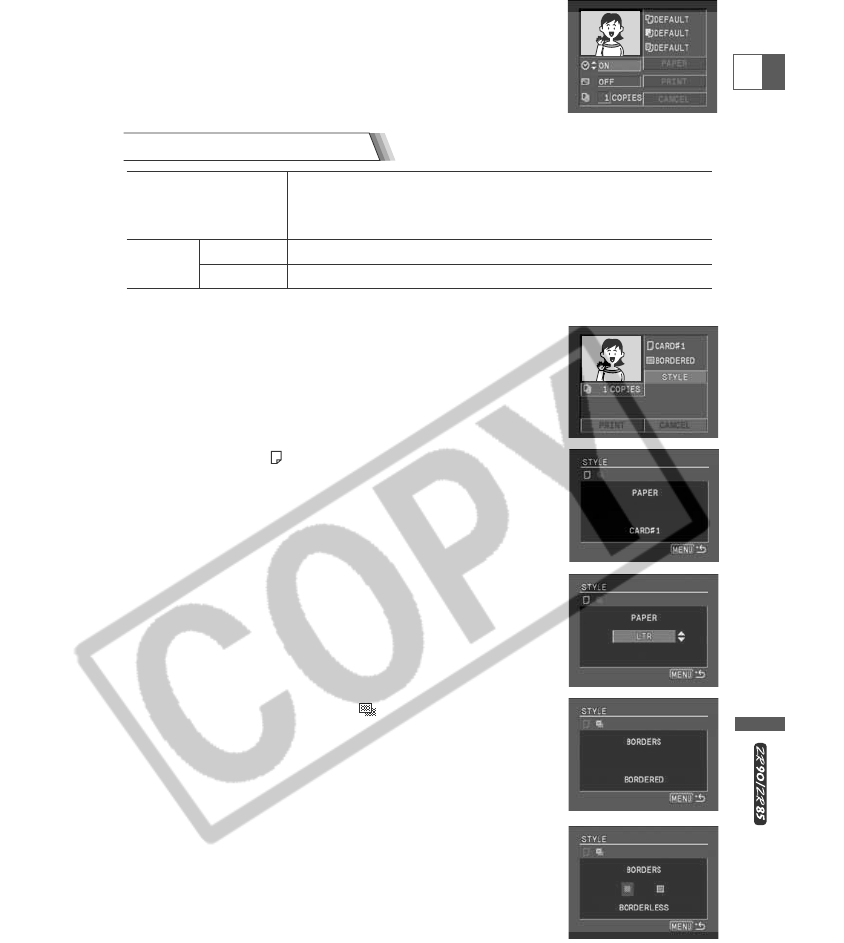
125
Direct Printing
E
1. In the print setting menu, turn the SET dial to select
[STYLE] and press the SET dial.
2. Make sure that (paper) is selected and press the
SET dial.
3. Turn the SET dial to select the paper size and press
the SET dial.
Pressing the MENU button brings you back to the print settings
menu.
4. Turn the SET dial to select (borders) and press
the SET dial.
5. Turn the SET dial to select a borders option and
press the SET dial.
Pressing the MENU button brings you back to the print settings
menu.
Setting the Print Style w
Paper Size CARD #1*, CARD #2*, CARD #3*, LTR, A4
For details on paper type, refer to the Bubble Jet Printer
User Guide.
Borders Borderless Prints right to the edges of the page.
Bordered Prints with a border.
* Recommended paper size
2. Turn the SET dial to select a date print option and
press the SET dial.


















