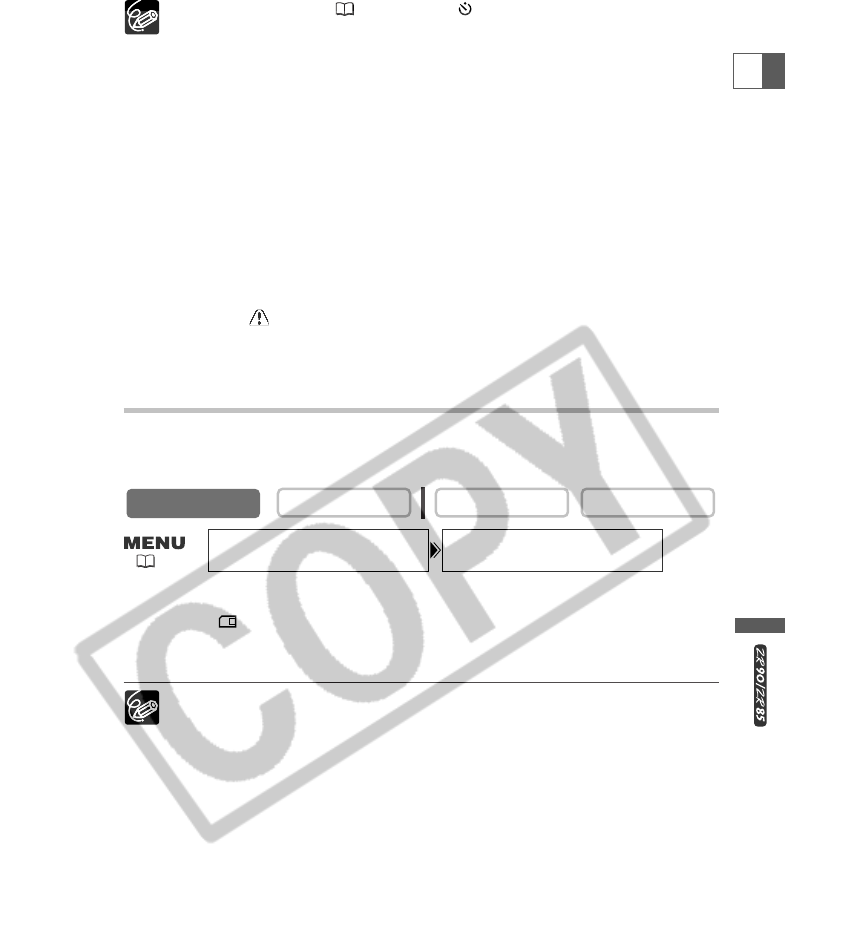
97
Using a Memory Card
E
❍ To use the self-timer ( 58), press the (self-timer) button before step 2
and press the PHOTO button fully.
❍ When the subject is too bright (overexposed), use the optional FS-30.5U ND
filter.
❍ When the Focus-Priority mode is set to [ON]:
When you press the PHOTO button fully before F and focusing frame turn
green, it may take up to 2* seconds until focus is adjusted and the still image
can be recorded to the memory card.
* Up to 4 seconds in the Low Light and the Night modes.
If the subject is not suitable for autofocus, the focusing frame turns yellow and
locks the focus. Adjust the focus manually with the SET dial.
❍ When the Focus-Priority mode is set to [OFF]:
No focusing frame appears.
In step 2, F turns green, and focus and exposure are locked.
❍ The camcorder shuts off when you do not operate it for 5 minutes to save
power. “ AUTO POWER OFF” appears 20 seconds before shutoff. To
continue recording, turn the POWER switch to OFF and then back to CAMERA.
Recording a Still Image on a Memory Card While Recording
Movies on a Tape
When you are recording a movie on a tape, you can record the same picture as a still
image on the memory card.
1. Open the menu and select [CAMERA SETUP]. Select [PHOTO REC], set it
to [CARD ] and close the menu.
2. While you are recording a movie, press the PHOTO button.
❍ The size of the still image will be 640 × 480.
❍ The quality of the still image is slightly lower than a still image recorded in
CARD CAMERA mode.
❍ The still image cannot be recorded on a memory card when a fader, effect or
the multi-image screen is activated.
❍ The still image cannot be recorded on a memory card when the 16:9 format is
selected.
❍ Card mix cannot be used.
CARD PLAY
CARD CAMERA
PLAY (VCR)
CAMERA
PHOTO REC••••TAPE
b
CAMERA SETUP
( 39)


















