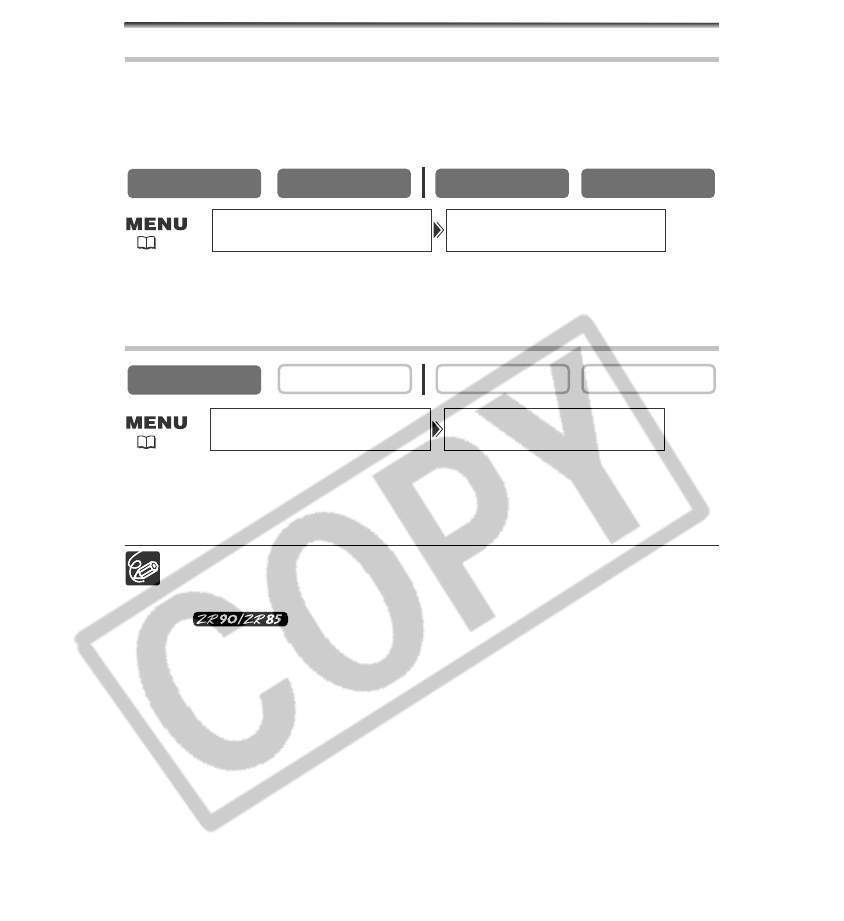
78
Other Camcorder Settings
Beep
You will hear a beep upon camcorder operations such as power on/off, start/stop, self-
timer countdown, and unusual conditions of the camcorder.
If you turn off the beep, all camcorder sounds including the ones of the My Camera
settings will be turned off.
To turn the beep off, open the menu and select [SYSTEM]. Select [BEEP],
set it to [OFF] and close the menu.
Recording in 16:9 (Widescreen TV Recording)
To switch 16:9 on, open the menu and select [CAMERA SETUP]. Select
[16:9], set it to [ON] and close the menu.
”16:9” appears.
❍ The 16:9 mode is an electronically processed effect.
❍ The 16:9 mode cannot be selected in the Easy Recording mode.
❍ The multi-image screen cannot be used when the 16:9 format is selected.
❍ Simultaneous recording on a memory card cannot be used
when the 16:9 format is selected.
❍ If you play back a 16:9 recording on a normal TV, the image appears vertically
“squashed” (compressed).
❍ If you connect the camcorder to a TV with an S1 terminal or Video ID-1
system, recordings made in the 16:9 mode will be automatically played back in
widescreen mode.
CARD PLAY
CARD CAMERA
PLAY (VCR)
CAMERA
CARD PLAYCARD CAMERAPLAY (VCR)
CAMERA
BEEP•••••••••ONSYSTEM
16:9•••••••••OFFCAMERA SETUP
( 39)
( 39)


















