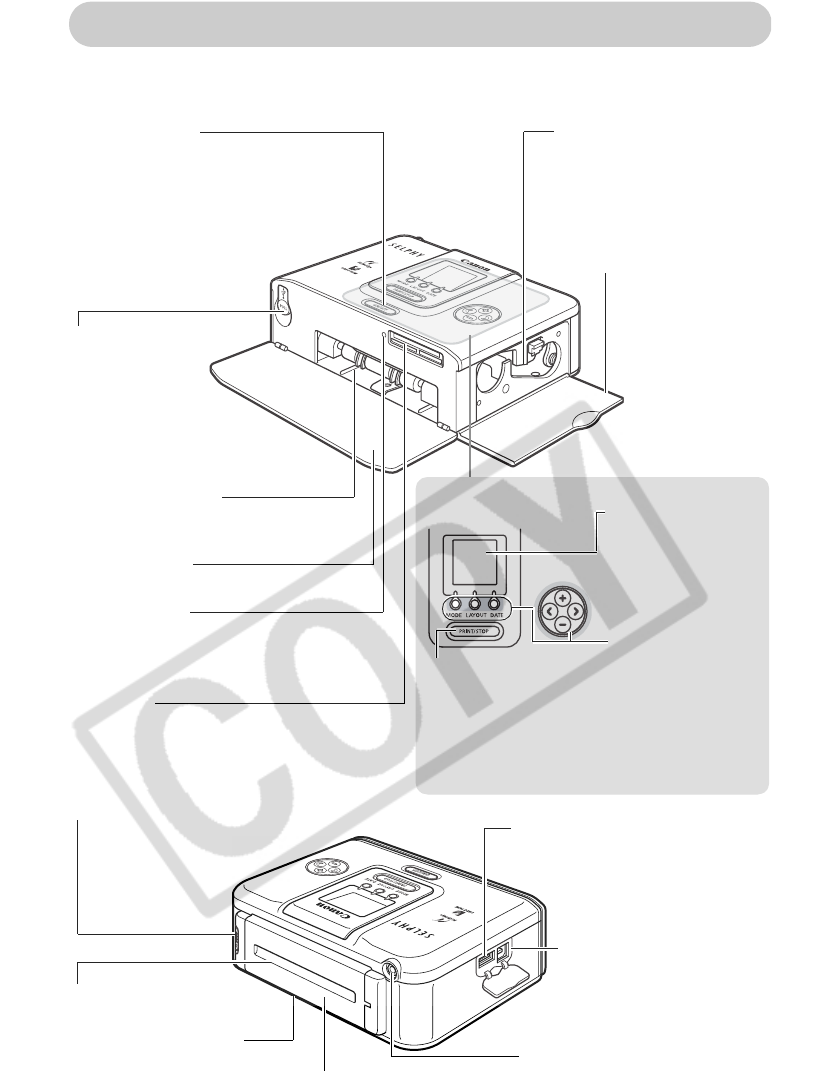
20
Components Guide
Compact Photo Printer SELPHY CP710
Power Button
Turns the printer’s power on
/off. The
power button also lights to indicate the
printer status.
Green: Ready to print
Blinking green: Printing in progress
Orange: Charging the battery pack (sold separately)
Blinking orange: Battery pack (sold separately)
depleted
Red/Blinking red: Error (p. 61)
Front View
Back View
Ink Cassette Slot
The ink cassette is
inserted into this
compartment.
Ink Cassette
Compartment Cover
Paper Cassette
Compartment Cover
Battery Cover Lever
Used when the battery
pack (sold separately) or
battery cover is removed.
Battery Cover
Air Vents
Retractable
USB Cable
The USB cable
for connecting the
camera is housed in
here.
Pull out the cable
and connect it to the
camera.
Card Slots
This is for inserting the memory
card or card adapter.
USB Port
Connects commercially
available USB cables to a
computer.
DC IN Terminal
Connects to the compact power
adapter.
Direct Print Port
Connects the interface cable
(included with the camera) to
the camera.
Indicator Lamp
Lights green when a memory card is
inserted, and blinks during
communications.
Operation panel
LCD Monitor*
Displays images in
the memory card
when it is inserted,
and the operation
mode and details of
errors.
Operation Buttons
These are used for
selecting images in
the memory card
when it is inserted,
and for making print
settings.
PRINT/STOP Button
The periphery of this
button lights blue when
the power is turned on.
This button is out when
the ink cassette is not
loaded.
Paper-handling Slot
Paper extends out from this
slot while printing is in
progress.
Paper Cassette Slot
The paper cassette loads into this
compartment.


















