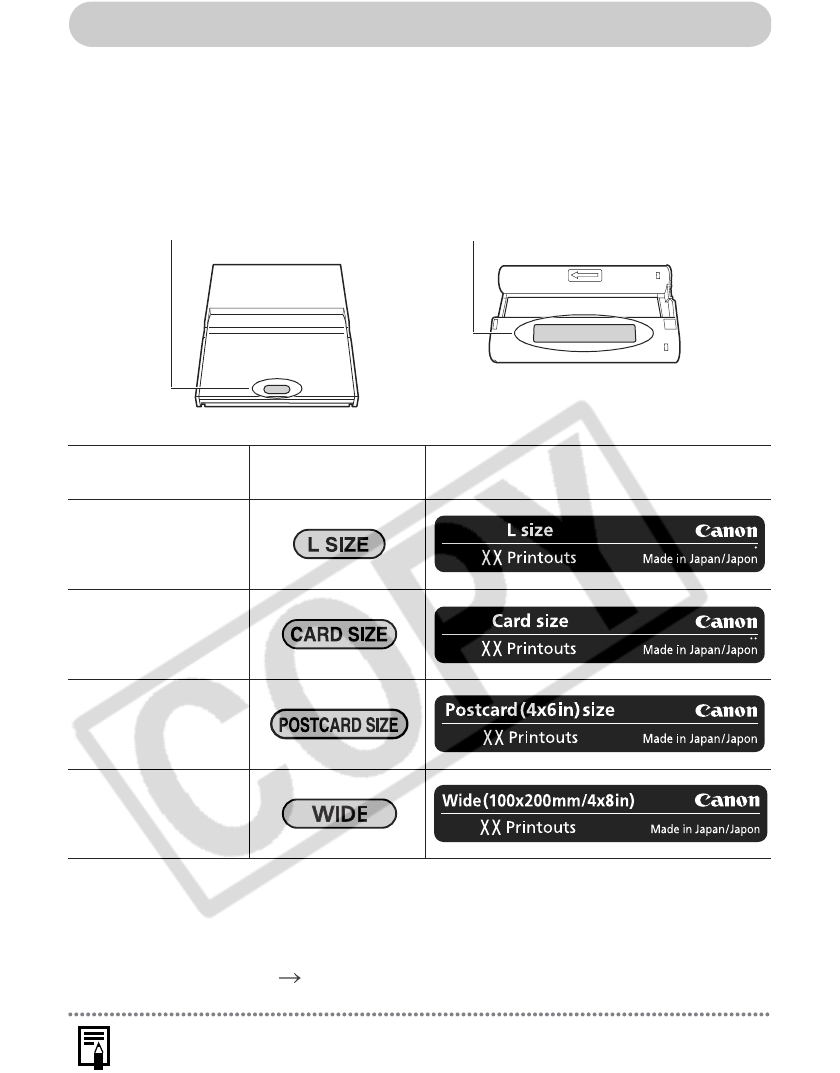
26
Let’s Prepare
Preparing Your Ink Cassette/Paper Sets and Paper Cassette
Prepare the paper and ink/paper cassettes to match the size of the paper you are
printing.
There are several types of paper and paper/ink cassettes.
If the set is not correct, you will not be able to print.
Please check the sets and the names of their components in the table below.
*1
The paper cassette PCL-CP100 (sold separately) is required.
*2
The paper cassette PCC-CP100 (sold separately) is required.
*3
The paper cassette PCW-CP100 (sold separately) is required.
*4
The design of the label on your ink cassette may slightly differ from the examples below. XX in the
examples indicates the number of sheets that can be printed.
Separately Sold Products "Separately Sold Products" (p. 19)
When opening a color ink/paper set (full-sized label set, label set), check the contents. If
something seems to be missing or appears to be damaged, contact the dealer for
assistance.
Paper Size
Paper Cassette
Name
Ink Cassette Name
*4
L size
*1
(89 x 119 mm)
(3.5 x 4.7 in.)
Credit card size
*2
(54 x 86 mm)
(2.1 x 3.4 in.)
Postcard size
(100 x 148mm)
(4 x 6 in.)
Wide size
*3
(100 x 200 mm)
(4 x 8 in.)
Paper Cassette Name Ink Cassette Name


















