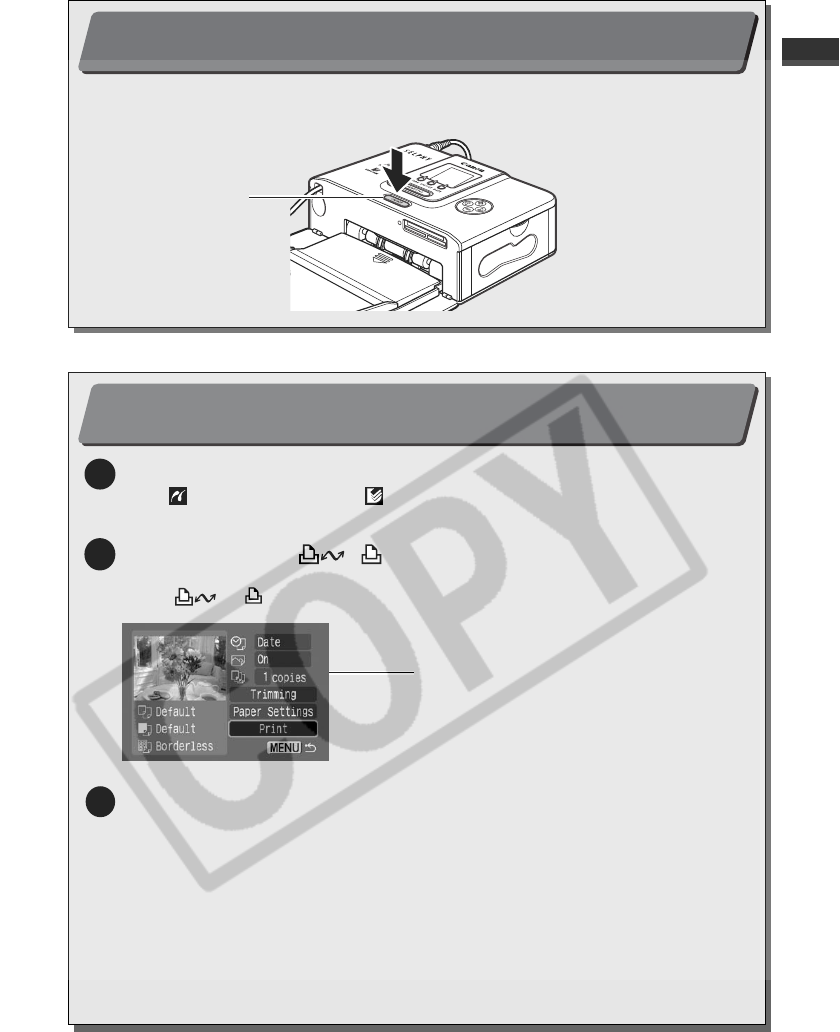
5
6
Turning On the Power (p. 31)
Press the printer’s power button until it lights green.
Power button
7
Printing (p. 31)
Turn the camera’s power on and display the images.
z
The (PictBridge) icon or the (Canon Direct Print) icon appears on the upper left
corner of the LCD monitor. The icon that is displayed differs according to the camera.
Press the camera’s , , SET or SELECT button.
z
The button to be pressed differs depending on the camera.
z
If the or button is pressed, printing starts immediately.
Select [Print] and press the SET or SELECT button.
z
Printing starts. During printing, the printer’s power button blinks green.
With certain camera models, the camera will power up and display its images when it
is connected to the printer with the interface cable. For more details, refer to your
Camera User Guide or Direct Print User Guide included with your camera.
When using non-Canon Digital Cameras, refer to the camera’s user guide for the
camera you are using.
1
2
Screen shot of the camera’s LCD monitor
(This differs depending on the camera.)
3


















