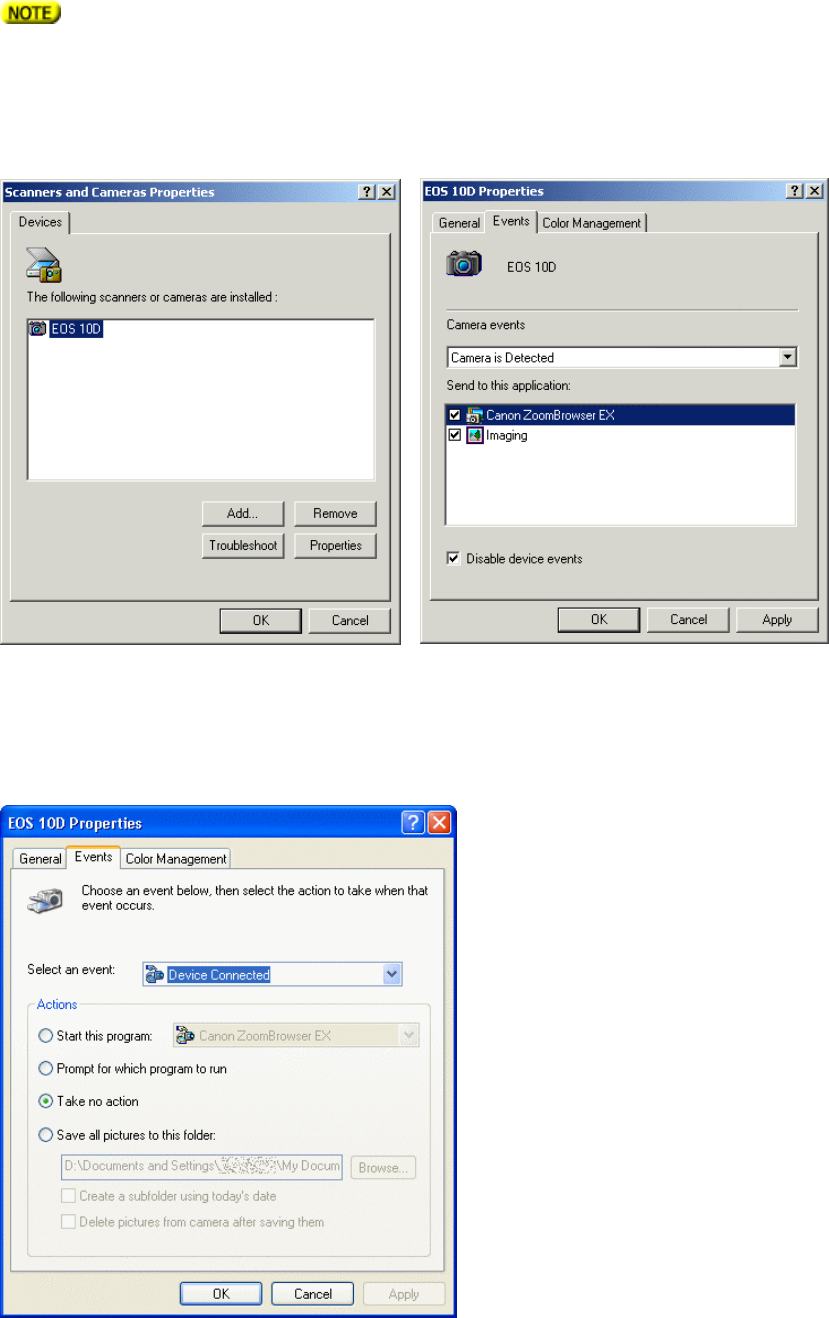
8
To disable opening of the event window for the device:
Windows 2000
Go to Start Settings Control Panel, and then open “Scanners and Cameras”.
Check that “EOS xxx” is selected, and then click the Properties button.
Open the Events tab in the EOS xxx Properties dialog box, insert a check mark for “Disable device events”,
and then click the OK button.
Windows XP
Go to Start My Computer, and then right-click “EOS xxx” to open the Properties dialog box.
Open the Events tab in the EOS xxx Properties dialog box, select “Take no action” under the Actions section,
and then click the OK button.
If there are multiple selections for the “Select an event” option, set “Take no Action” for all selections.


















