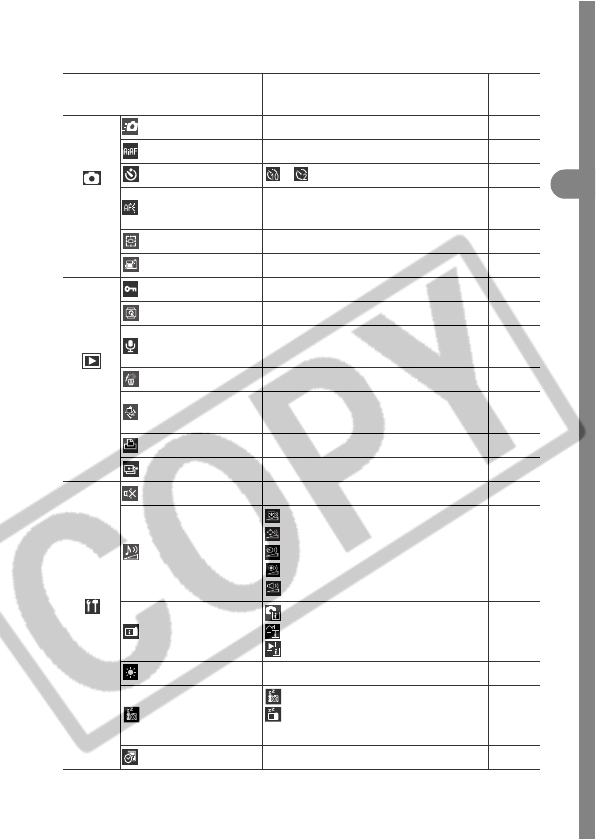
51
Basic Functions
Items Set with the MENU Button
Menu Item Available Settings
Reference
Page
Rec.
Menu
Quick Shot On*/Off p. 44
AiAF On*/Off p. 73
Self-Timer */ p. 63
AF-assist Beam On*/Off
p. 44
p. 132
Digital Zoom On*/Off p. 42
Image Review Off or 2* to 10 sec. p. 55
Play
Menu
Protect Turns image protection On/Off. p. 101
Rotate Rotates the image in the display. p. 95
Sound Memo
Adds a sound memo to the image in
the display.
p. 97
Erase all Erases all images on the SD card. p. 103
Auto play
Plays back all the images in a slide
show.
p. 100
Print Order Sets the print settings. p. 108
Transfer Order Sets the transfer settings. p. 114
Set up
Menu
Mute On/Off* p. 136
Volume
Start-up Vol. (Off/1/2*/3/4/5)
Operation Vol. (Off/1/2*/3/4/5)
Selftimer Vol. (Off/1/2*/3/4/5)
Shutter Volume (Off/1/2*/3/4/5)
Playback Vol. (Off/1/2*/3/4/5)
p. 136
Info Display
Shooting Info (Off*/On)
Review Info (Off*/On)
Replay Info (Off*/Standard/Detailed)
p. 36
LCD Brightness -7 to 0* to +7 p. 138
Power Saving
Auto Power Down (On*/Off)
Display Off (10 sec./20 sec./30
sec./1 min.*/2 min./3 min.)
p. 33
Date/Time Sets the date and time. p. 28


















