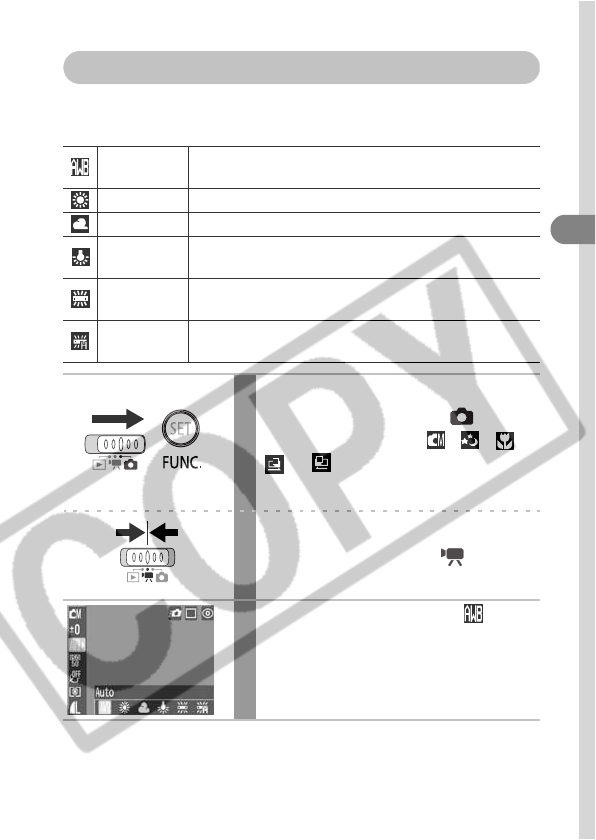
79
Shooting
Adjusting
the Tone (White Balance)
When the white balance mode is set to match the light source, the camera
reproduces colors more accurately.
Auto
The camera sets the white balance automatically according
to shooting conditions.
Daylight For recording outdoors on a bright day.
Cloudy
For recording under overcast, shady or twilight skies.
Tungsten
For recording under tungsten and bulb-type 3-wavelength
fluorescent lighting.
Fluorescent
For recording under warm-white, cool-white or warm-
white (3-wavelength) fluorescent lighting.
Fluorescent H
For recording under daylight fluorescent, or daylight
fluorescent-type 3-wavelength fluorescent lighting.
1
In Shooting Mode
Slide the mode switch to
(Shooting) and select , , ,
or from the FUNC. menu.
See Selecting a Shooting Mode (p. 53).
In Movie Mode
Slide the mode switch to (Movie).
2
In the FUNC. menu, select
*
.
See Selecting Menus and Settings (p. 45).
* The current setting is displayed.


















