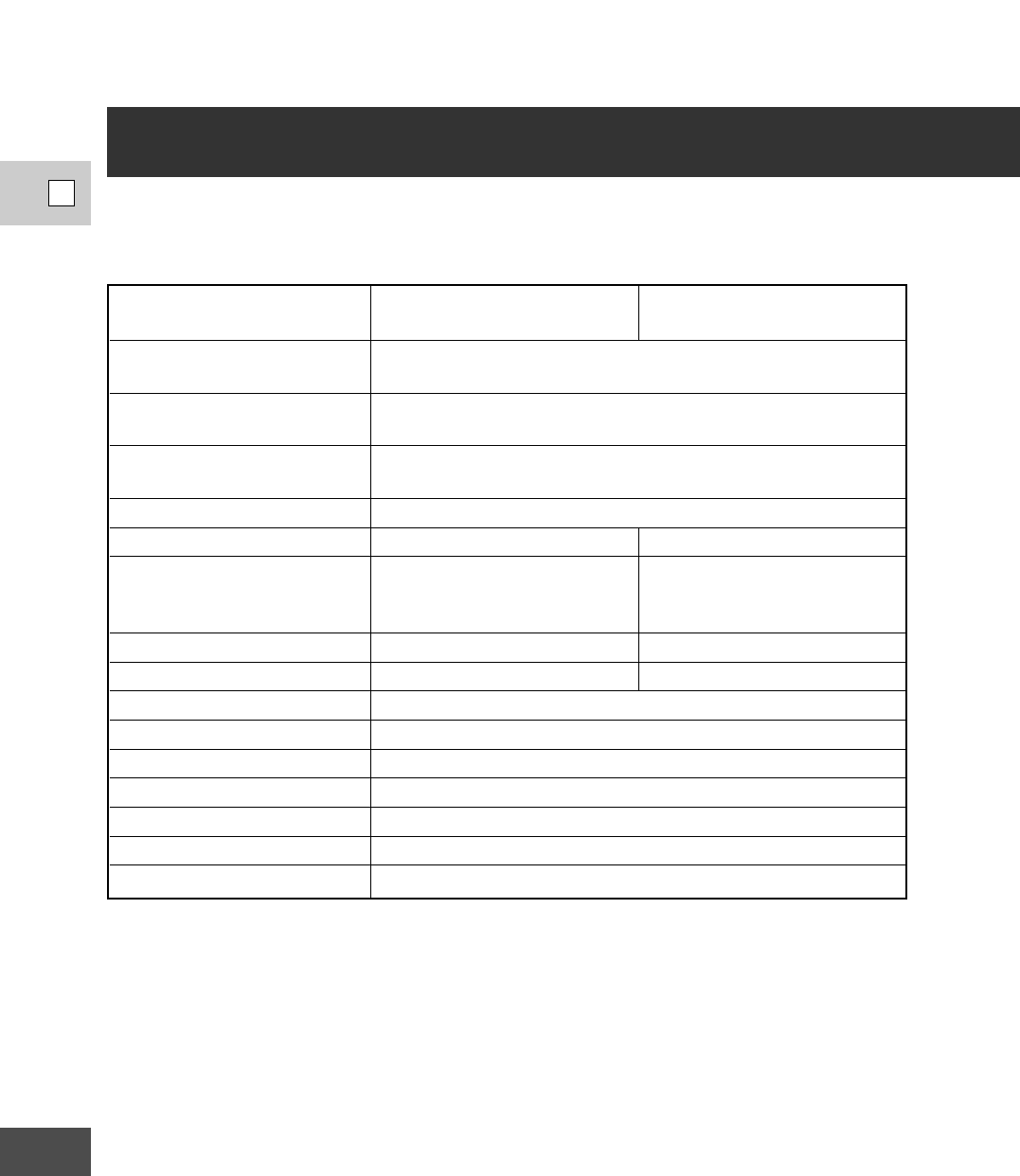
Aperture setting in Av
mode
Shutter speed setting in Tv
mode
Aperture, shutter speed
setting in Manual mode
White balance set
Exposure lock on/off
Aperture, shutter speed
setting during exposure
lock
Digital effect select
Digital effect on/off
Camera menu setting*
Self-timer on/off
Interval timer on/off
TV screen on/off
EVF display
LCD light
Zero set memory counter
h
h
h
h
h
Returns to off
Returns to off
h
Returns to normal display
Returns to off
h
Additional
Information
E
102
The following function settings are saved when the power is turned off with the POWER dial or when the
STANDBY button is pressed (with the backup battery installed):
● Camera mode
Turning power off with
the POWER dial
Returns to off
Reset
Reset (except digital zoom)
Reset (except digital zoom)
Pressing the STANDBY
button
h
h
h
i
Function settings saved at POWER off or with the STANDBY
button
* Except self-timer and interval timer on/off.


















