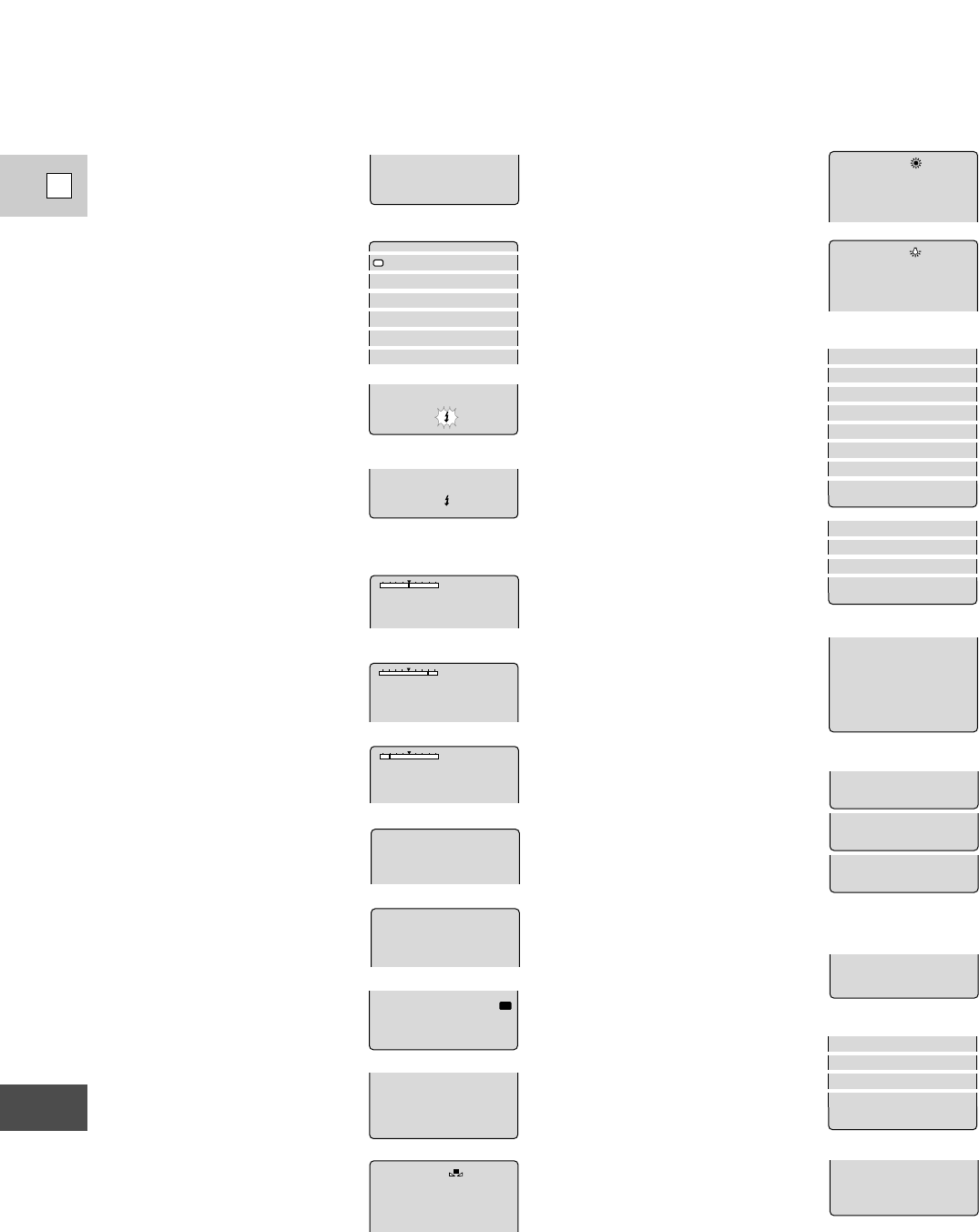
Additional
Information
E
116
- Outdoor mode
- Indoor mode
Custom keys (p. 55)
Camera mode
VCR mode
16:9 effect: The display flashes
when the effect is selected;
appears steadily when it is
activated (p. 59).
Digital effects and color bars:
The display flashes when the
function is selected; appears
steadily when it is activated (p.
58).
The camcorder is recording via
DV terminal (p. 65).
DV control (p. 65)
Recording characters (p. 62)
CLR BARS
D. ZOOM
FADE–T
Movie mode (p. 44)
Recording programs (p. 47).
Flash is charging
S mark flashes white (p. 60)
or charged
S mark lights up green (p. 60)
Manual exposure display
(p. 67):
Exposure locked
Brighter than standard exposure
level
Darker than standard exposure
level
Manual setting of shutter speed,
F number
The iris is closed
ND Filter (p. 41)
Manual focus is selected
(p. 66).
White balance is set manually
(p. 74).
1
E.LOCK
+
–
E.LOCK
+
–
S1/60
F1
.
6
CLOSE
ND
FFO
MF
1
6
:
9
E.LOCK
+
–
DV IN
CHAR. REC
[REC]
[STOP]
[–––]
[DV IF]
Av F2. 0
Tv 250
MANUAL
SPOTLIGHT
AUTO
1:INDEX WRITE
1:ZEBRA
1:POWER SAVE
1:TV SCREEN
1:AUDIO 1 IN
1:AUDIO 2 IN
1:ZOOM GRIP
1:ZOOM HANDLE
1:TV SCREEN
1:DATA CODE
1:AUDIO 1 IN
1:AUDIO 2 IN
FRAME


















