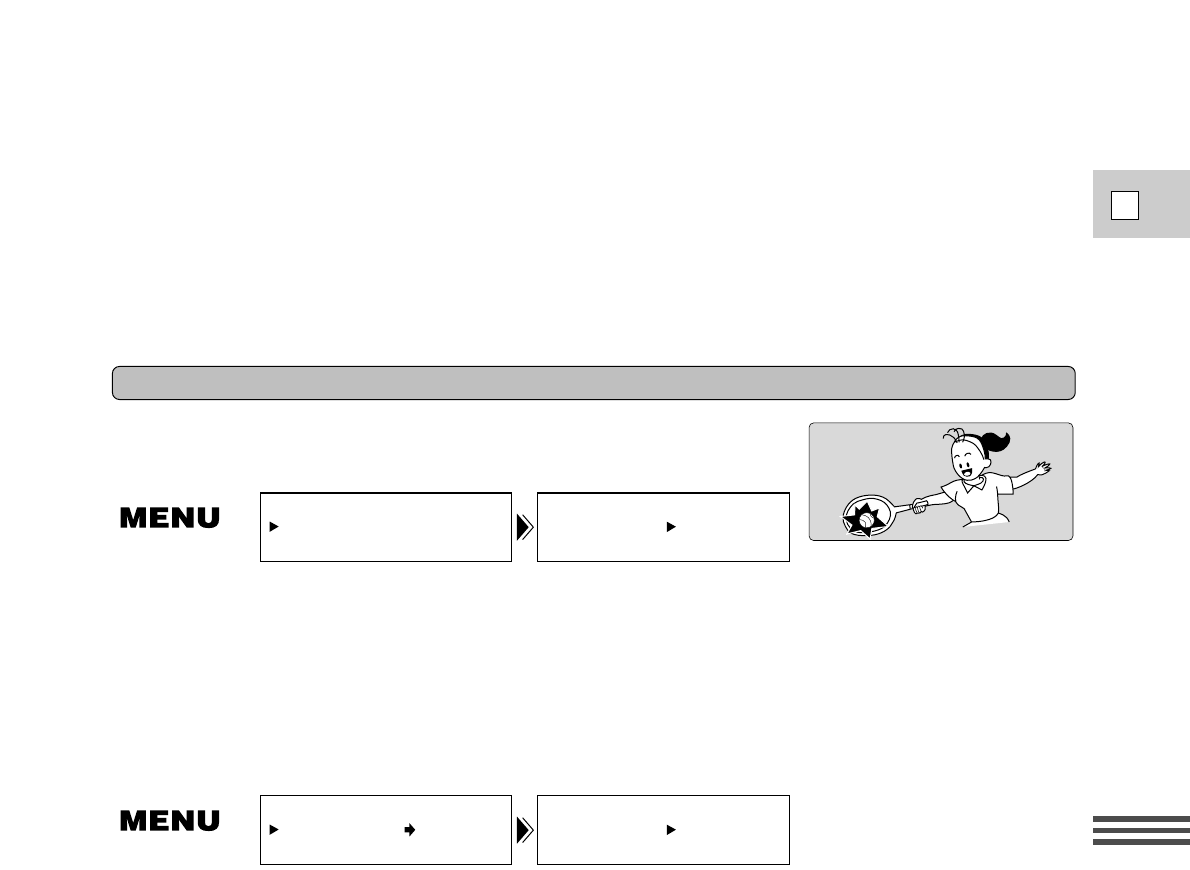
Recording
E
59
Notes:
• You cannot select a different digital effect while the fade trigger is still turned on.
• You can turn the fade trigger off before you use it by pressing the D.E./BARS ON/OFF button again.
• You are unable to use the fade trigger with the Easy Recording program.
• The fade trigger setting is remembered by the camera, until you change the POWER dial setting.
16:9 (Wide screen TV recording)
Produces images in the 16:9 format for playback
on widescreen TVs.
To switch 16:9 to ON, open the camera menu and select CAM.SET UP. Then select 16:9, set it
to ON and close the menu.
Notes:
• “16:9” is shown in the viewfinder when you switch the 16:9 mode on.
• You cannot use the 16:9 mode with the Easy Recording program.
• If you play back a recording made for 16:9 on a normal TV screen, the image will appear to be vertically
“squashed” (compressed).
• If you connect the camcorder to a TV with an S1 terminal or the Video ID-1 system, recordings made in
the 16:9 mode for wide screen TVs will automatically play back in wide screen mode on the TV screen.
16:9•••••••• OFFCAM. SET UP
(see p. 26)
You can display the guide lines in the viewfinder showing the area you can record when the 16:9 is turned
on.
To switch 16:9 guide line to ON, open the camera menu and select DISP. SET UP. Then select
16:9 GUIDES, set it to ON and close the menu.
16:9 GUIDES•• OFFDISP. SET UP
(see p. 26)


















