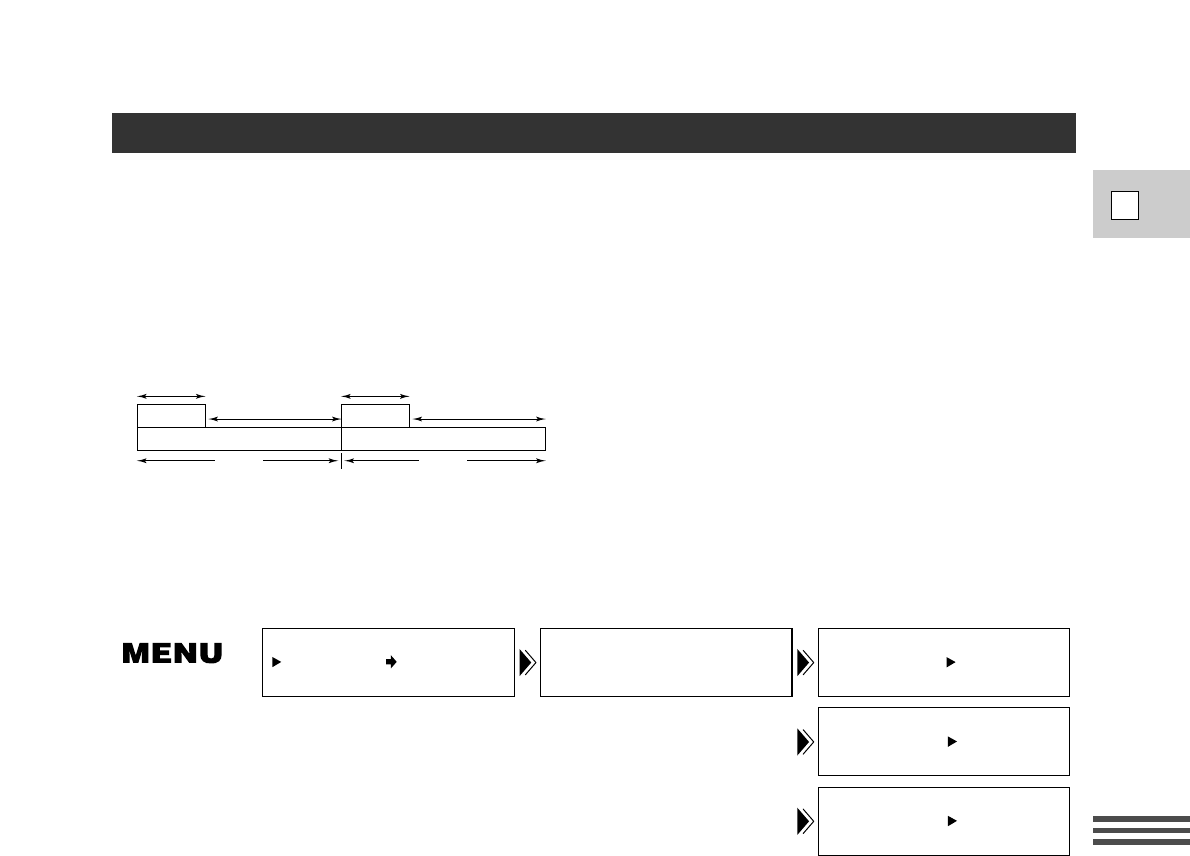
Recording
E
63
Recording with the Interval Timer
With the interval timer, you can record images over a selected time with a selected interval. This function is
useful when shooting flowers, animals, and other natural events.
You can choose an interval from 30 seconds, 1 minute, 5 minutes and 10 minutes, and a recording time
from 0.5 seconds, 1 second, 1.5 seconds, and 2 seconds.
Example: 2 seconds recording time at a 5 minutes interval
(= standby time of 5 minutes including the recording time of 2 seconds)
Default setting:
Recording time: 0.5 seconds
Interval time: 30 seconds
1. Open the camera menu and select VCR SET UP.
2. Select INTERVAL, then INTERVAL menu opens.
3. Select ON setting, then select interval time and record time.
4. Close the menu.
5. Press the start/stop button to begin recording.
• The interval recording starts and INTERVAL appears in the viewfinder.
• When the interval time is set to 30 seconds or 1 minute, the camera repeats record and record pause
and 5 minutes or 10 minutes, the camera repeats record and stop.
To pause interval recording, press the start/stop button.
• The camera returns to record pause and INTERVAL flashes in the viewfinder.
• To restart the recording, press the start/stop button.
To finish interval recording, set the camera in record pause mode, then select OFF in the INTERVAL menu.
• When you record by the interval timer long time (more than 12 hours), we recommend to turn off the
viewfinder display by pressing EVF DISPLAY ON/OFF button.
• When the characters displayed remains in the viewfinder, turn off the power and wait few hours.
• The remaining tape display may not appear.
INTERVAL
VCR SET UP
INTERVAL T.• ON
INTERVAL•••• 30sec
REC TIME•••• 0.5sec
(see p. 26)
Interval time
5 min.
5 min.
Record
2 sec.
4 min. 58 sec.
Interval time
Record
2 sec.
4 min. 58 sec.


















