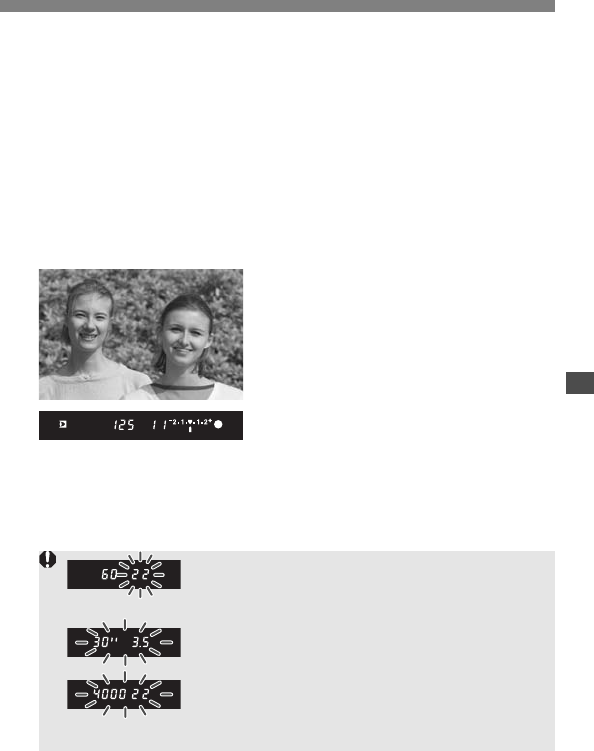
• If the aperture display blinks, it means that the desired
depth of field cannot be obtained. Move further away
from the subject or use the wide-angle end if you are
using a zoom lens.Then try it again.
• If the “K” shutter speed and maximum aperture
display blink, it means the subject is too dark. The
<Q> mode cannot be used.
• If the “D” shutter speed and minimum aperture
display blink, it means the subject is too bright. Attach
an ND filter (sold separately) to reduce the light
entering the lens.
65
5
Press the shutter button halfway.
•
While looking at the AF point where
you want the exposure to be set,
press the shutter button halfway.
s
The optimum point of focus, aperture,
and shutter speed to obtain the
desired depth of field are set
automatically.
•
When you let go of the shutter button,
the display will change to “r”.
•
The exposure setting is set when the
picture is taken.
6
Take the picture.
•
If the aperture value display does not
blink, the desired depth of field will be
obtained.
•
A correct exposure will be obtained
as long as the shutter speed and
aperture displays do not blink.


















