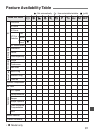94
Troubleshooting Guide
If there is a problem, first refer to this Troubleshooting Guide.
Nothing is displayed on the LCD panel.
The batteries are exhausted. / The batteries have been installed
incorrectly.
sReplace the batteries with new ones. / Install the batteries correctly.
(p.18)
The picture looks blurred.
The lens focus mode switch is set to <MF>.
sSet the lens focus mode switch to <AF>. (p.20)
There was camera shake when the picture was taken.
sHold the camera steady or use a faster shutter speed. (p.21)
The shutter does not work.
On the LCD panel, the frame count is not displayed and the <5>
icon blinks.
sTa ke out the film and load it correctly. (p.22)
The focus confirmation light <n> in the viewfinder blinks and
focus cannot be achieved.
sSelect another AF point. (p.41)
If focus still cannot be achieved, focus manually. (p.51)
The <r> icon blinks on the LCD panel.
The battery level is very low.
sReplace the batteries with new ones. (p.18)
A misoperation has occurred.
sPress the shutter button halfway. (p.21) / Remove the batteries and
reload it. (p.18) If the blinking <r> icon does not turn off, consult
your nearest Canon dealer.