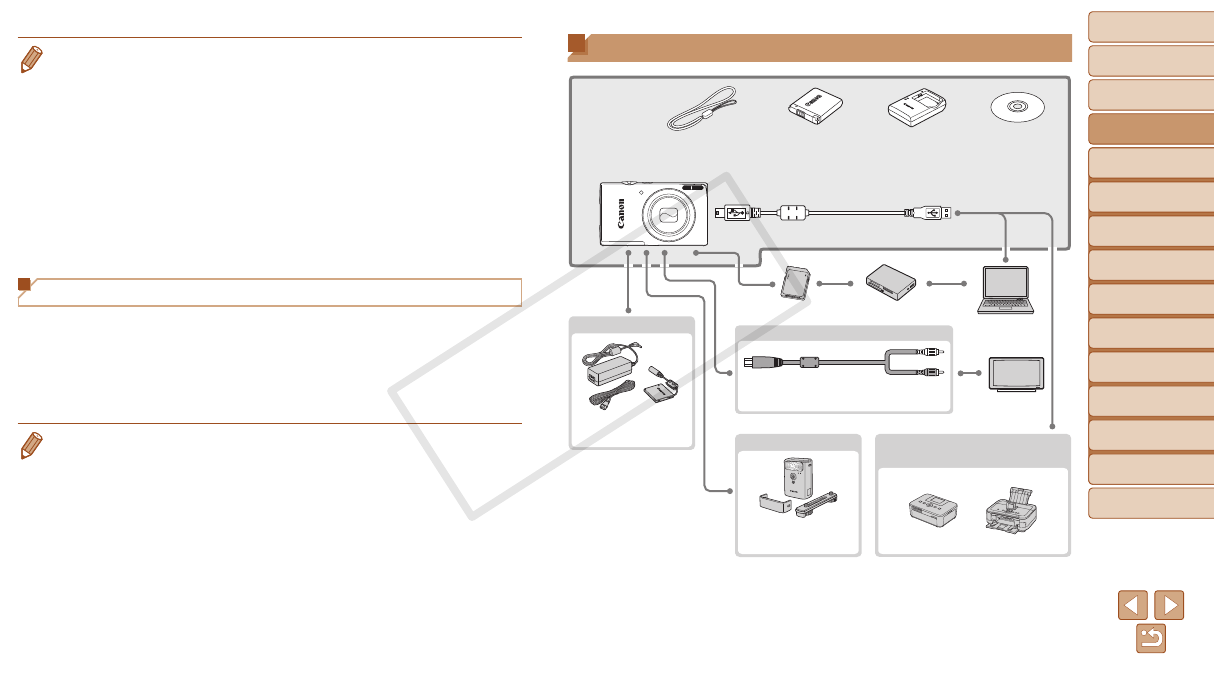
22
1
2
3
4
5
6
7
8
9
Cover
PreliminaryNotesand
LegalInformation
Contents:
BasicOperations
AdvancedGuide
CameraBasics
SmartAuto
Mode
OtherShooting
Modes
PMode
Wi-FiFunctions
SettingMenu
Accessories
Appendix
Index
BasicGuide
PlaybackMode
•Although you can save images to a computer simply by connecting your
camera to the computer without using the software, the following limitations
apply.
- It may take a few minutes after you connect the camera to the computer until
camera images are accessible.
- Images shot in vertical orientation may be saved in horizontal orientation.
- Image protection settings may be cleared from images saved to a computer.
- Some problems may occur when saving images or image information,
depending on the operating system version, the software in use, or image
le sizes.
- Some functions provided by the software may not be available, such as
movie editing.
Using the PDF Manuals
CameraUserGuide
Access this guide by double-clicking the desktop shortcut icon.
SoftwareGuide
The guide can be accessed from the help system of included software
(some software excluded).
•It may not be possible to install the PDF manuals on computers that do not
meet the system requirements (=
19). However, you can view the manuals
on a computer that supports Adobe Reader by copying the PDF les in the
Readme folder on the CD-ROM directly to a convenient location on the
computer.
System Map
Wrist Strap
WS-800
Battery Pack
NB-11L*
1
Battery Charger
CB-2LF/
CB-2LFE*
1
DIGITAL
CAMERA
Solution Disk
Interface Cable IFC-400PCU*
1
Memory Card Card Reader
Windows/
Macintosh
Computer
TV/Video
System
AC Adapter Kit
ACK-DC90
High-Power Flash
HF-DC2*
2
Included
Accessories
Power
FlashUnit Canon-brandPictBridge-
CompatiblePrinters
Cable
AV Cable AVC-DC400
*1 Also available for purchase separately.
*2 High-Power Flash HF-DC1 also supported.
C OPY


















