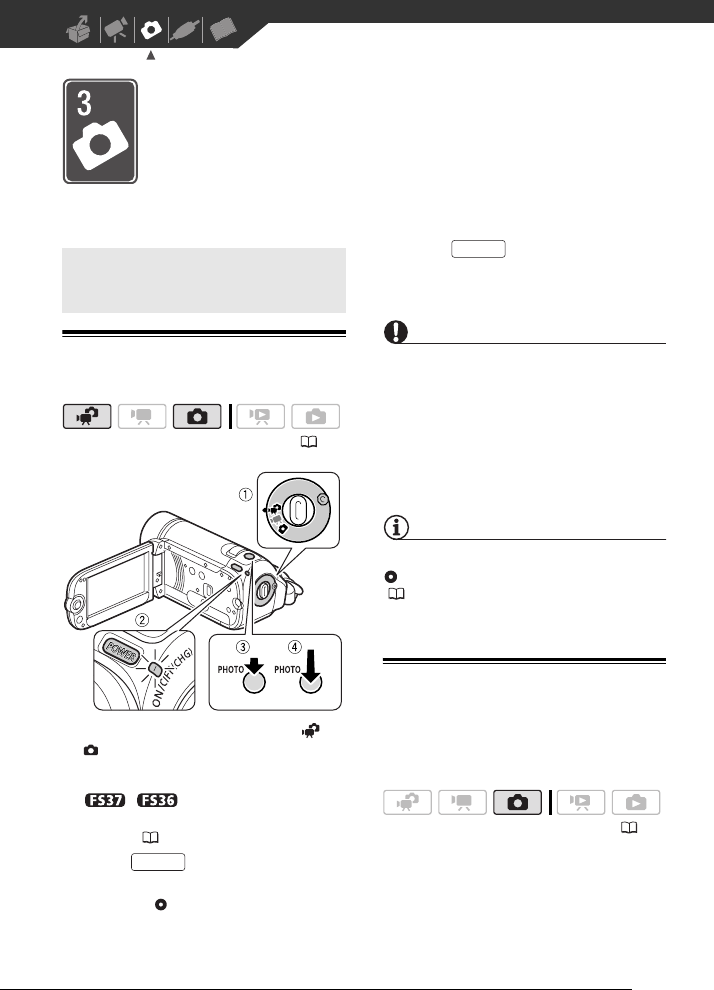
55
Photos
Refer to this chapter for details on shooting photos – from capturing
and playing back photos to printing them.
Taking Photos
1 Set the camera mode dial to or
.
2 Turn on the camcorder.
/ You can select the
memory to be used for recording
photos ( 28).
3 Press halfway.
Once the focus is automatically
adjusted, will turn green and one
or more AF frames will appear.
4 Press fully.
The ACCESS indicator will flash as
the photo is being recorded.
IMPORTANT
Observe the following precautions while
the
ACCESS indicator is on or flashing.
Failing to do so may result in permanent
data loss.
- Do not open the memory card slot cover.
- Do not disconnect the power source or
turn off the camcorder.
- Do not change the operating mode.
NOTES
If the subject is not suitable for autofocus,
turns yellow. Adjust the focus manually
( 47).
Selecting Photo Size and Quality
Photos are recorded as JPG files. As a
general rule, select a larger photo size
for higher quality.
Options
Photo size options and the approximate
number of photos that can be recorded
on memory cards of various sizes are
given in the following sidebar.
Basic Recording
( 21)
PHOTO
( 21)
PHOTO


















