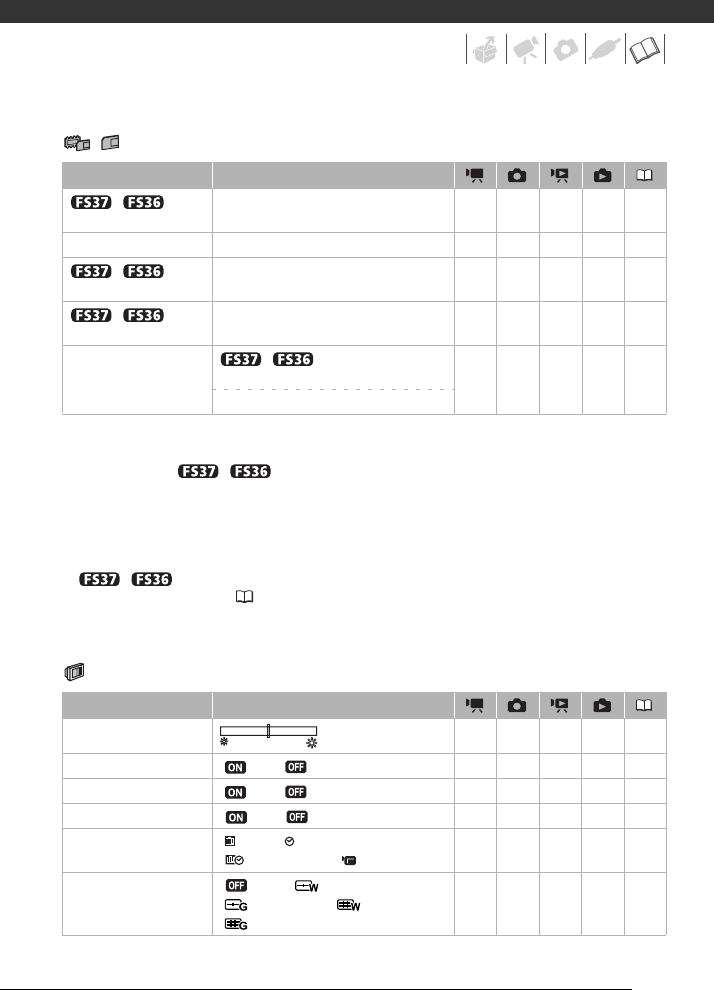
81
Memory Operations (Initialization, etc.)
/ MEMORY OPER.
* Option available from the original movies index screen and Video Snapshot index screen.
[MEMORY INFO]/[CARD INFO]: Displays a screen where you can verify how much of the
built-in memory ( / only) or the memory card is currently in use (total
recording time and total number of photos) and approximately how much memory remains
available for recording.
• Estimated figures about available movie recording time and available number of photos
are approximate and based on the recording mode and photo quality/size settings
currently in use.
• / The total space for the built-in memory may be less than the capacity
listed in Specifications (105).
• In the [CARD INFO] screen you can also verify the Speed Class of the memory card.
• The maximum number of remaining photos displayed on the screen is 99999.
Display Setup (LCD Brightness, Language, etc.)
DISPLAY SETUP
Menu item Setting options
/
[MEMORY INFO]
– zzzz–
[CARD INFO] – zzzz–
/
[MEDIA:MOVIES]
[BUILT-IN MEM], [CARD] zz––28
/
[MEDIA:PHOTOS]
[BUILT-IN MEM], [CARD] zz––28
[INITIALIZE] /
[BUILT-IN MEM],
[CARD], [CANCEL]
zzz
*
z 28
[INITIALIZE], [COMPL.INIT.], [CANCEL]
Menu item Setting options
[BRIGHTNESS] zzzz–
[LCD DIMMER] [ ON], [OFF] zzzz–
[AUDIO LEVEL] [ ON], [ OFF] z ––––
[TV SCREEN] [ON], [ OFF] zz–––
[DATA CODE] [ DATE], [ TIME],
[DATE & TIME], [ CAMERA DATA]
––z ––
[MARKERS] [ OFF], [ LEVEL(WHT)],
[ LEVEL(GRY)], [ GRID(WHT)],
[GRID(GRY)]
zz–––


















